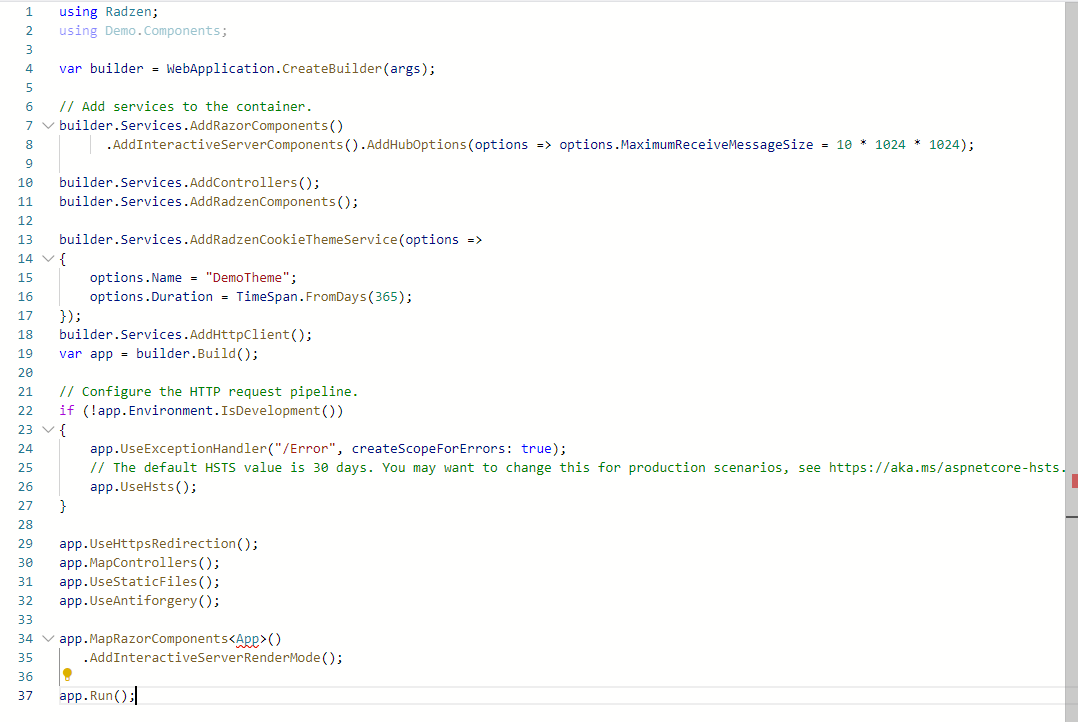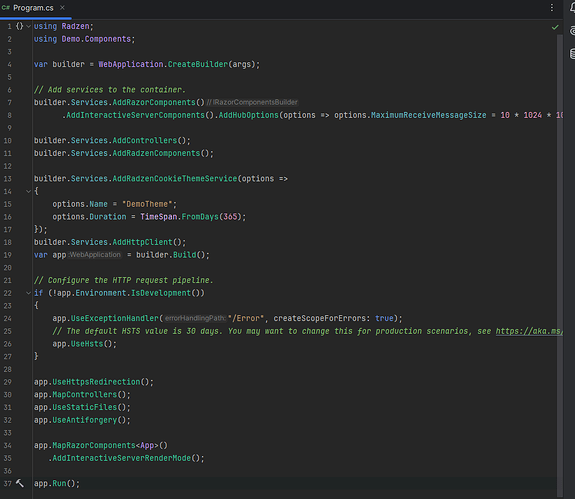Either if I want to load an existing Project or Create a new Project via RBS on my PC, I get multiples errors that specific (multiple) namespaces can't be found.
JetBrains Rider and VS don't show any errors and can run the projects fine.
First, my though was, that I did something wrong. So I created a new Project via RBS, to get greeted with
error CS0246: The type or namespace name "App" was not found (perhaps a using directive or assembly reference is missing).
As you can see in row 2, the using of Demo.Components is not active.
In Jetbrains Rider there are no errors or out-grayed using statements
My guess is that i somehow destroyed RBS with updating .Net and VS or that RBS has some severe problems with .net9.0.200
On my Laptop I only have .net up to 9.0.1 and Radzen works as excepted,
including the Demo Project.
dotnet --info output from my PC (no previews in usage)
PS C:\Users\lord> dotnet --info
.NET SDK:
Version: 9.0.200
Commit: 90e8b202f2
Workload version: 9.0.200-manifests.c4f6226a
MSBuild version: 17.13.8+cbc39bea8
Runtime Environment:
OS Name: Windows
OS Version: 10.0.26100
OS Platform: Windows
RID: win-x64
Base Path: C:\Program Files\dotnet\sdk\9.0.200\
Installed .NET Workloads:
[wasm-tools]
Installation Source: VS 17.13.35806.99
Manifest Version: 9.0.2/9.0.100
Manifest Path: C:\Program Files\dotnet\sdk-manifests\9.0.100\microsoft.net.workload.mono.toolchain.current\9.0.2\WorkloadManifest.json
Installation type: Msi
[wasm-tools-net7]
Installation source: VS 17.13.35806.99
Manifest version: 9.0.2/9.0.100
Manifest path: C:\Program Files\dotnet\sdk-manifests\9.0.100\microsoft.net.workload.mono.toolchain.net7\9.0.2\WorkloadManifest.json
Installation type: Msi
Configured to use loose manifests when installing new manifests.
Host:
Version: 9.0.2
Architecture: x64
Commit: 80aa709f5d
.NET SDKs installed:
7.0.406 [C:\Program Files\dotnet\sdk]
8.0.404 [C:\Program Files\dotnet\sdk]
9.0.101 [C:\Program Files\dotnet\sdk]
9.0.200 [C:\Program Files\dotnet\sdk]
.NET runtimes installed:
Microsoft.AspNetCore.App 7.0.16 [C:\Program Files\dotnet\shared\Microsoft.AspNetCore.App]
Microsoft.AspNetCore.App 8.0.11 [C:\Program Files\dotnet\shared\Microsoft.AspNetCore.App]
Microsoft.AspNetCore.App 8.0.13 [C:\Program Files\dotnet\shared\Microsoft.AspNetCore.App]
Microsoft.AspNetCore.App 9.0.0 [C:\Program Files\dotnet\shared\Microsoft.AspNetCore.App]
Microsoft.AspNetCore.App 9.0.2 [C:\Program Files\dotnet\shared\Microsoft.AspNetCore.App]
Microsoft.NETCore.App 6.0.16 [C:\Program Files\dotnet\shared\Microsoft.NETCore.App]
Microsoft.NETCore.App 6.0.27 [C:\Program Files\dotnet\shared\Microsoft.NETCore.App]
Microsoft.NETCore.App 7.0.16 [C:\Program Files\dotnet\shared\Microsoft.NETCore.App]
Microsoft.NETCore.App 8.0.11 [C:\Program Files\dotnet\shared\Microsoft.NETCore.App]
Microsoft.NETCore.App 8.0.13 [C:\Program Files\dotnet\shared\Microsoft.NETCore.App]
Microsoft.NETCore.App 9.0.0 [C:\Program Files\dotnet\shared\Microsoft.NETCore.App]
Microsoft.NETCore.App 9.0.2 [C:\Program Files\dotnet\shared\Microsoft.NETCore.App]
Microsoft.WindowsDesktop.App 6.0.27 [C:\Program Files\dotnet\shared\Microsoft.WindowsDesktop.App]
Microsoft.WindowsDesktop.App 7.0.16 [C:\Program Files\dotnet\shared\Microsoft.WindowsDesktop.App]
Microsoft.WindowsDesktop.App 8.0.11 [C:\Program Files\dotnet\shared\Microsoft.WindowsDesktop.App]
Microsoft.WindowsDesktop.App 8.0.13 [C:\Program Files\dotnet\shared\Microsoft.WindowsDesktop.App]
Microsoft.WindowsDesktop.App 9.0.0 [C:\Program Files\dotnet\shared\Microsoft.WindowsDesktop.App]
Microsoft.WindowsDesktop.App 9.0.2 [C:\Program Files\dotnet\shared\Microsoft.WindowsDesktop.App]
Other architectures found:
x86 [C:\Program Files (x86)\dotnet]
registered at [HKLM\SOFTWARE\dotnet\Setup\InstalledVersions\x86\InstallLocation]
Environment variables:
Not set
global.json file:
Not found
Learn more:
https://aka.ms/dotnet/info
Download .NET:
https://aka.ms/dotnet/download
PS C:\Users\lord>