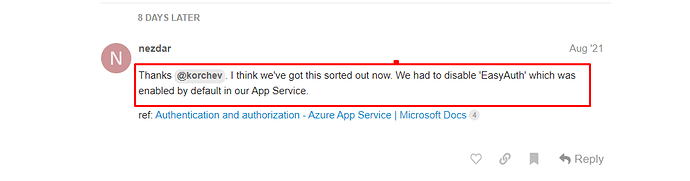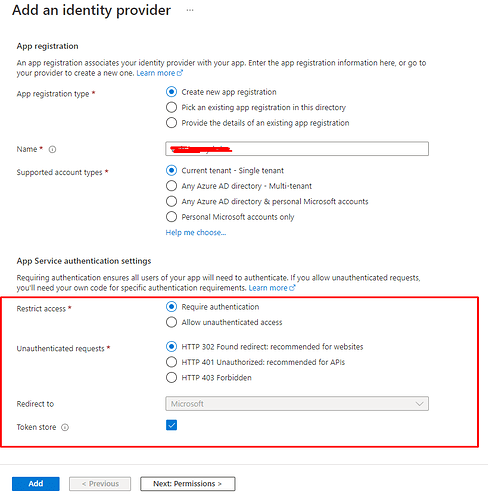Hi,
I'm trying to upload a pdf to azure blob using RadzenUpload but its returning 403 "The request is blocked " error.
Please can anyone advise.
Thanks.
Hi @Swati,
Is your Azure Blob container's Public access level set for private access only? If yes, then you'll have to create SAS token with some validity period. Then you can use it to download or embed your .pdf files.
Sorry, But upload file on blob is not issue.
problem is When I'm using RadzenUpload and attach Url of API controller then It's working on local machine but When I try it on Dev server it gives me error 403 error ""The request is blocked " response. But not with all files only few pdf files. When I research on this got this response
And When I try this then done all steps but not getting result like this
Please check if you have any Idea's
Check if there is anything specific with those files - for example file size. We are not familiar with Azure Blob storage specifics but if it provides some logging you can check for any error messages.
This thread doesn't seem related to your issue as does not involve Azure Blobs.
First I have to apologize, I have misunderstood your question.
To get to the Restrict access page you'll have to open AppServices -> {yourappservicename} ->Authentication->Add Identity Provider and here you can find the options marked in your last post.
As @korchev said... please check your files. Here you can find all you need to know about Azure Blob properties.
Okay, Thank for replay, I'll try to resolve if done, I'll post solution at here