Hey everybody!
And before I ask any question, I wish you all a great week!
I wonder how we can custom (CSS) the Upload component in order to be similar with the regular button.
Thanks in advance,
Hey everybody!
And before I ask any question, I wish you all a great week!
I wonder how we can custom (CSS) the Upload component in order to be similar with the regular button.
Thanks in advance,
Hi @svrebelo001,
Could you be more specific? The Upload component is already similar to the Button in appearance.
I was comparing some properties and they aren't the same. The buttons use a specific class (ui-button) while the upload has a different size, color, etc.
The last one is the Upload.
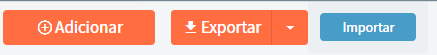
Well an upload is not a button. The properties will not be the same.
You can use CSS to override the default upload styling to your preference. The browser developer tools will reveal what CSS classes to use.
Thank you!
Did it with the following CSS:
.ui-fileupload-buttonbar {
background-color: #f3f5f7;
}
.ui-fileupload-buttonbar > .ui-fileupload-choose {
font-size: 1.0625rem;
background-color: #ff6d41;
height: 2.1875rem;
}
.ui-fileupload .ui-button .ui-button-text {
line-height: 2.1875rem;
}