Hi team,
When I set the value property of the RadzenSwitch component the binded variable is invisible on the property window.
Here is the code
<RadzenSwitch @bind-Value="@projectTeam.ProjectLeader"></RadzenSwitch>
This is the Property window.
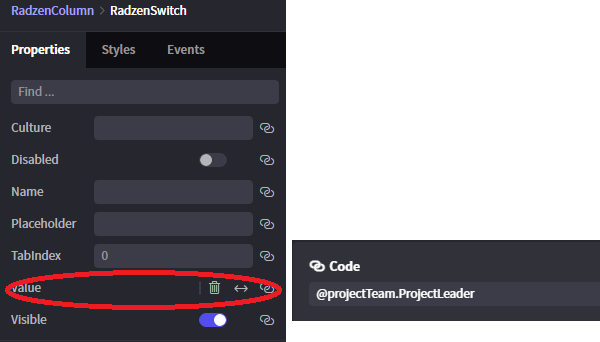
Hi team,
When I set the value property of the RadzenSwitch component the binded variable is invisible on the property window.
Here is the code
<RadzenSwitch @bind-Value="@projectTeam.ProjectLeader"></RadzenSwitch>
This is the Property window.
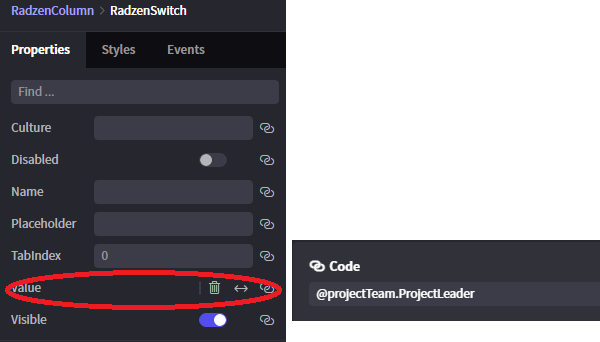
Hi @koksal.basar,
At the moment boolean values do not show the expression in the property grid. It should be visible in the expression editor dialog.
This is the RadzenCheckbox screen. The same variable is bound. This is also a boolean. Isn't it the same?
The CheckBox uses a different property editor. It does not render as a switch by default:
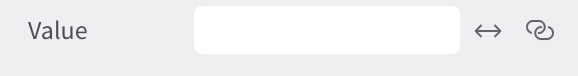
as opposed to RadzenSwitch:
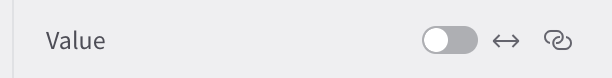
At the moment all boolean properties use the boolean editor (as RadzenSwitch). The value property of RadzenCheckBox is of type Nullable<bool> because it supports tri-state mode - this is why the editor is different. You can observe the same behavior with the Visible property. If you set it to expression it will act as the Value property of RadzenSwitch.
We may change this behavior to display the expression if set but we consider it a low priority task for the moment.
I believe the purpose of the property window is to show information about the property. This information is not shown in the property window yet. I hope you will make some improvements to such features as soon as possible.
I am afraid we won't work on this any time soon as we have higher priority tasks on our plate.