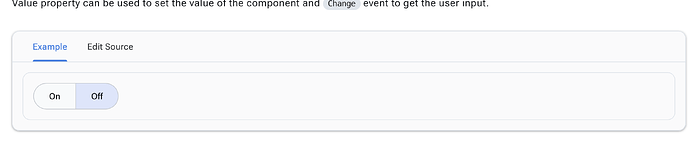On one of my pages, I successfully used a RadzenSelectBar to control the row density of a RadzenDataGrid (e.g., switching between Relaxed and Compact modes). Since this worked perfectly, I decided to reuse the same approach on other pages by copying the code.
<RadzenStack>
<RadzenRow AlignItems="AlignItems.Center" >
<RadzenCard Variant="Variant.Outlined" Style="width: 100%; ">
<RadzenSelectBar @bind-Value="@gridDensityStr" TValue="string"
Data="@datagridDensities" Size="ButtonSize.Small" Change="() => SelectDensityChange()" />
However, after doing so, the appearance of the RadzenSelectBar changed — not just on the new pages, but also on the original one. It now looks different across all pages. I can’t imagine this is directly caused by simply copying the code.
New appearance (how do I change that?):
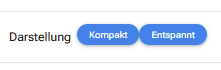
Is there a way to restore the original styling or appearance of the RadzenSelectBar? What might have caused this change?
Thank you in advance for your help!