Hi,
I wonder if the color of a svg image on RadzenPanelMenuItem can be changed per theme as the icon is.
<RadzenPanelMenuItem Text="Samples" Path="/samples" Image="/images/blood-bag.svg" />
<RadzenPanelMenuItem Text="Analyses" Path="/analyses" Icon="insert_chart" />
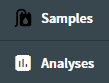
<svg xmlns="http://www.w3.org/2000/svg" viewBox="0 0 24 24"><path d="M21,7C20,7 20,6 20,6V5H18V7H16V6C16,4.27 14.75,1 10,1C5.25,1 4,4.27 4,6V19C4,19.33 3.9,21 2,21V23C4.93,23 6,20.61 6,19V6C6,5.88 6.05,3 10,3C13.83,3 14,5.7 14,6V7H12V5H10V6C10,6 10,7 9,7C8,7 8,8 8,8V20C8,20 8,22 13,22C13.24,22 14.13,22 17,22C22,22 22,20 22,20V8C22,8 22,7 21,7M15,19.4A3,3 0 0,1 12,16.4C12,14.4 15,11 15,11C15,11 18,14.4 18,16.4A3,3 0 0,1 15,19.4Z" /></svg>