I have problem whit RadzenPanelMenuItem, last item not show . I must duplicate tag to show it
Now function
![]()
I have problem whit RadzenPanelMenuItem, last item not show . I must duplicate tag to show it
Now function
![]()
This is not known problem and cannot be reproduced on our demos:
Check the forum FAQ on how to improve your post.
Now i upgrade visual studio, after this try to downgrade NuGet package, for the demo where i go ? Perharps i need to continue with develop because i must give a demo this wendsday , tonight if i have time make i try ...... Sorry for my english......
In effect this problem is go out this morning yesterday i not have e problem, in meantime i install our Radzen Studio & remove this, this morning i must reinstall Nuget package of visual studio , probably this uninstall ....... i not have any idea for the moment resolve in this time but , i need to solve complettly this problem.
Thanks
Now i upgrade visual studio, after this try to downgrade NuGet package, for the demo where i go ? Perharps i need to continue with develop because i must give a demo this wendsday , tonight if i have time make i try ...... Sorry for my english......
In effect this problem is go out this morning yesterday i not have e problem, in meantime i install our Radzen Studio & remove this, this morning i must reinstall Nuget package of visual studio , probably this uninstall ....... i not have any idea for the moment resolve in this time but , i need to solve complettly this problem.
Thanks
Not sure I understand. The NuGet package can be updated either manually with any editor - for example Visual Studio Code:
or using Visual Studio UI:
If you have custom theme made with Radzen you've might hit some differences using Radzen.Blazor 4.x - you can downgrade to latest 3.x.
Find my error , i add this to stylesheet to change color of navbar
.rz-navigation-menu .rz-navigation-item:last-child {
display:none; !Important;}
Problably work after 24.00 is not great idea , but for eat is necessary . This is the correct code , i have lost a modify.
.rz-navigation-menu .rz-navigation-item::before {
display:none; !Important;
}
The previous style code remove last child of menu ![]()
I have a request i need to change color of selected element ?
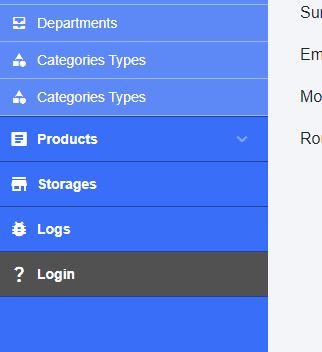
This is stylesheet (for menu)
/* Main menu background-color */
.rz-panel-menu {
background-color: #396ff8 !Important;
}
/* Border-main Menu */
.rz-panel-menu .rz-navigation-item {
border-bottom-color: #224395 !Important;
}
/* Roll over effect style sheet on main items */
.rz-panel-menu .rz-navigation-item-wrapper:has(:hover) {
background-color: #224395 !Important;
}
/* Activate style sheet on main items */
.rz-panel-menu .rz-navigation-item-wrapper:active {
background-color: #224395 !Important;
}
/* To remove white space of selected item */
.rz-panel-menu .rz-navigation-item-wrapper-active::before {
content: none !Important;
}
/* Submenu background-color background-color */
.rz-navigation-menu {
background-color: #9db9ff !Important;
}
/* Border subMenu */
.rz-navigation-menu .rz-navigation-item {
padding-bottom: 1px !Important;
}
.rz-navigation-menu .rz-navigation-item::before {
display:none; !Important;
}
/* Background-color */
.rz-navigation-menu .rz-navigation-item-wrapper {
background-color: #5d89f7 !Important;
}
I'm sorry but this is my first web application, add a image of actual effect.
Ah.... you are amazing for velocity of response & solution , Radzen it'is great !!!
If you have a rapid solution for my stylesheet problem , i m very greatful.
Kind Regards
Paolo M. (from Italy)
I find , sorry. Above the solution , there is no problem with version or installation.