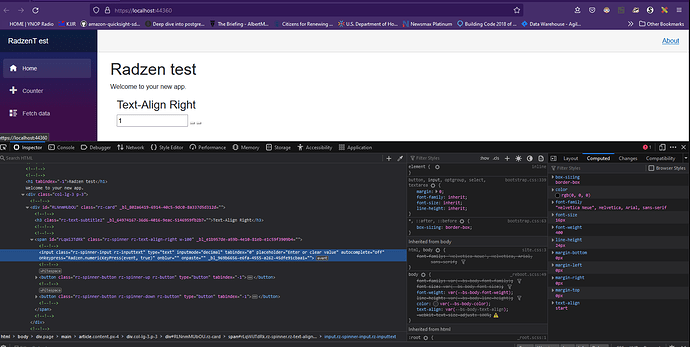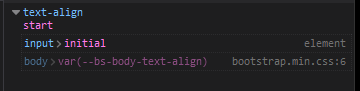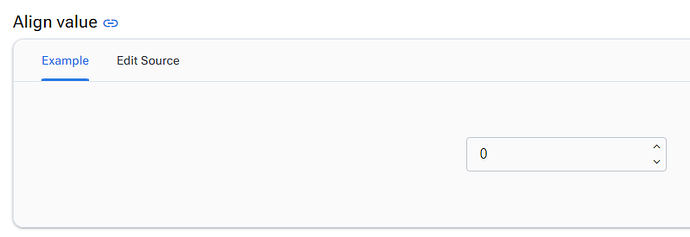RicVA
November 1, 2022, 6:55am
1
Blazer Server project.
How can I get the text to align ?
enchev
November 1, 2022, 7:30am
2
You might need to check this demo:
RicVA
November 1, 2022, 2:11pm
3
Still not working.
The rendered code is
Page Code:
@page "/"
@using Radzen
@using Radzen.Blazor
<PageTitle>Index</PageTitle>
<h1>Radzen test</h1>
Welcome to your new app.
<div class="col-lg-3 p-3">
<RadzenCard>
<RadzenText TextStyle="TextStyle.Subtitle2" TagName="TagName.H3">Text-Align Right</RadzenText>
<RadzenNumeric TValue="int?" @bind-Value=@value Placeholder="Enter or clear value" Change="@(args => OnChange(args, "Without Up/Down"))" Class="w-100" TextAlign="TextAlign.Right" />
</RadzenCard>
</div>
@*<EventConsole @ref=@console Class="mt-4" />
*@
@code {
int? value;
// EventConsole console;
void OnChange(dynamic value, string name)
{
//console.Log($"{name} value changed to {value}");
}
}
Can you share a screenshot of the page?
RicVA
November 1, 2022, 4:58pm
6
The computed styles indicate this is from the bootstrap.min.css
RicVA
November 1, 2022, 5:04pm
7
And I found my problem, The line <script src="_content/Radzen.Blazor/Radzen.Blazor.js"></script>
Thanks for offering suggestions.
You also seem to are missing the CSS theme of the components which defines the appearance. The RadzenNumeric renders "naked" in your screenshot.
Roune
August 5, 2024, 9:16am
9
It seems as if someone has blown up in the demo, as it is not aligning right in the demo (on chrome).
Thanks for spotting that @Roune !
Will be fixed with the upcoming release.
1 Like