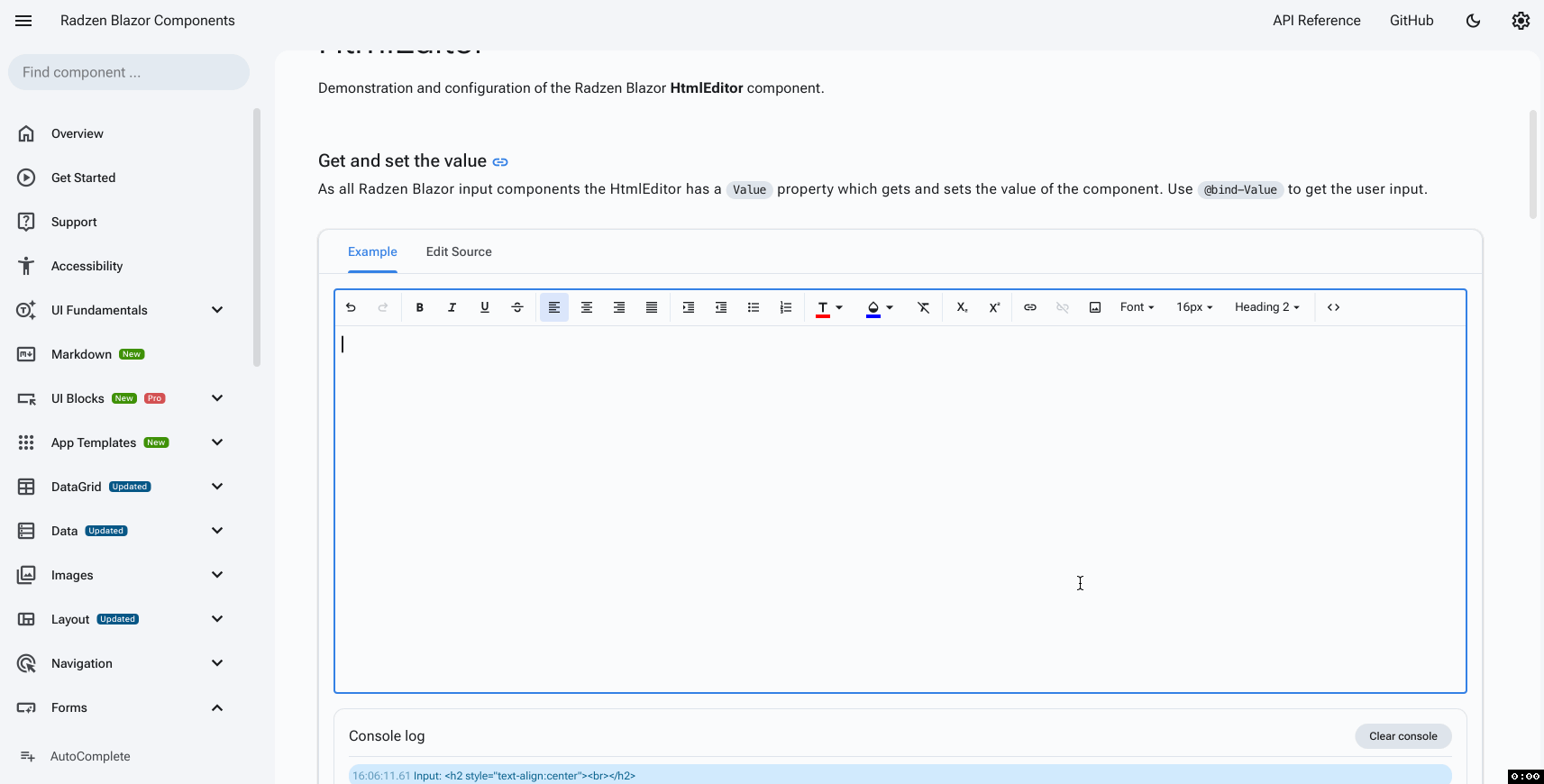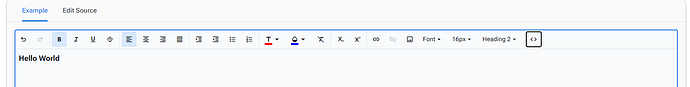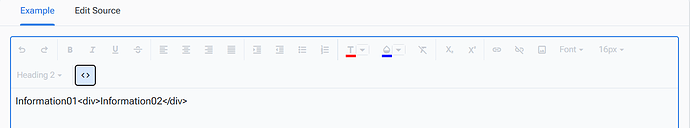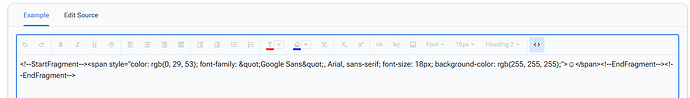This is an image of your online RadzenHtmlEditor. I have typed some text and clicked the view source button, but it didn't convert the text to source code. This situation is the same in my local project also. How to fix this?
I am not sure I understand. What do you expect to happen?
I need to verify that it is correctly formatted by HTML tags.
What I'm telling when you type some text and click the source button, it is not formatted by HTML tags. It formats only when you apply a style to it. Should it be applied to every situation?
Typing text doesn't always lead to additional HTML tags.
As I remember in your previous version it was there. Isn't it?
Is there any configuration to format the raw text after typing?
I don't remember of such a feature. I still think I misunderstand the actual issue though.
No.
I think I misunderstood the functionality. I thought after typing raw text and see the source code it should be wrapped with <span> or <p> html tags.
As I understand now it should be formatted with html tags after doing any style change. Am I correct?
The browser is what performs the visual formatting so the behavior depends on a lot of factors:
- the browser itself
- what the user is typing
- the existing markup
Normally if you type in an empty editor no tags are inserted. When you press enter different browsers do different things - one inserts a <br/> other wraps the existing content in a <div> other wraps it in a <p>. The formatting (color, background, etc) happens only when some of the tool buttons are pressed.
Yes, I understand, but the issue still persists.
Here's the exact scenario:
- I type "Information01" into an empty RadzenHtmlEditor.
- Then I press Enter and type "Information02".
In this case, only the second line ("Information02") gets wrapped in an HTML tag, like a <div>, while the first line remains as plain text with no wrapping.
There doesn't seem to be any consistent logic for wrapping the second line by pressing Enter, and this causes formatting issues when we retrieve the HTML content from the editor — it's not properly structured or valid.So, we have to manually format the HTML output to correct it.
And also for the some unicode characters like(![]() ,서울 ) it acts like this.
,서울 ) it acts like this.
Can you explain this behavior also?
The RadzenHtmlEditor uses the built-in browser html editing implementation. What you see is what your browser does. We don't have an explanation for this behavior.
ok thank you for the support