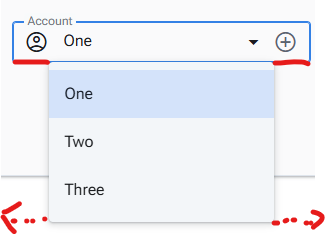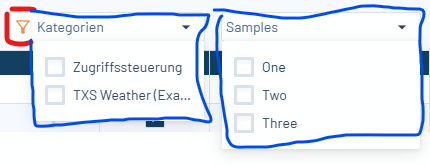Hi Radzen,
I have a RadzenFormField in which I use a RadzenDropDown.
I use the start and end template from the RadzenFormField.
As a result, when I open the DropDown, the popup no longer visually takes up the entire width of the FormField.
<RadzenFormField Variant="Variant.Outlined" AllowFloatingLabel="false"">
<Start>
<RadzenIcon Icon="filter_alt" IconColor="@Colors.Primary"/>
</Start>
<ChildContent>
<RadzenDropDown @bind-Value="@BoundValue"
Data="@Data"
TextProperty="TextProperty"
ValueProperty="ValueProperty"
Placeholder="Placeholder"
AllowClear="true"
AllowSelectAll="false"
MaxSelectedLabels="2"
Multiple=true/>
</ChildContent>
</RadzenFormField>
Is it possible to adjust this?
Thanks and greetings mMilk
![]() Screenshot and code do not match but it may help to understand better:
Screenshot and code do not match but it may help to understand better: