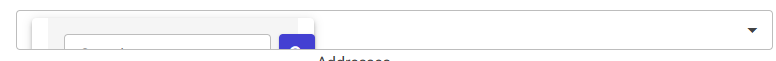When using RadzenDropDownDataGrid with the property PopupStyle the controls is displayed as follow.
The actual control configuration is this:
<RadzenDropDownDataGrid TValue="Agency" Name="SearchDropDown" @bind-SelectedItems="SelectedAgency" @ref="@Search" Data="@SearchResults" AllowColumnResize="true" Style="width: 90%" FilterDelay="150" AllowFilteringByAllStringColumns="true" Placeholder="Select an Agency" FilterAsYouType="true" AllowFiltering="true" LoadData="@SearchAgency" FocusFilterOnPopup="false" TextProperty="IdNavigation.FullName" PopupStyle="800px">
Once the control is clicked it work as expected.
I corrected PopupStyle to “PopupStyle=”width: 800px;” with exactly the same results.
What I need is to expand the width popup grid
enchev
October 23, 2025, 5:42am
3
This thread might be helpful in your case as well:
Hi,
For the RadzenDropDownDataGrid, I would like the field on my form to be narrow (200px), but the "pop-up" grid for searching to be wide (8000px).
I thought PopupStyle could do this, but I see it's not an option for this component.
Otherwise, I have to make a really wide field on my form which takes up too much space.
Thanks,
Mike
I tried that but it changed the width of the of the control not the popup. The width that is changed using what the thread you are mention, is marked in red in the following image
My mistake… The solution that is posted in RadzenDropDownDataGrid PopupStyle resolved my problem.
My error was that I wrote the same in id and in the style (in the style needed to have the prefix “popup-”
Thanks for your help and time