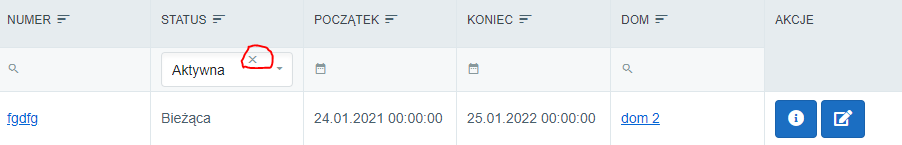Hello,
I start using Radzen for Blazor and it looks great. I have found small issue. When I put RadzenDropDown control with AllowClear=true into FilterTemplate, the X button is placed in wrong position. Here is a screenshot:
As you see the button for clearing dropdown value looks weird. When I tested AllowClear in other places then it works correct.
Here is a part of the code how I create this filter template:
<RadzenGridColumn TItem="AgreementViewModel" Property="Status" Title="Status" >
<FilterTemplate>
<RadzenDropDown @bind-Value="@Model.FilterStatus" TextProperty="Caption" ValueProperty="Value" Style="width:100%"
Data="@Model.Statuses" AllowClear="true" Change=@OnChange/>
</FilterTemplate>
</RadzenGridColumn>
If you need more info, please let me know.