Hi,
I need to customize the RadzenDropDown options css in order to avoid the line break as showed in the image:
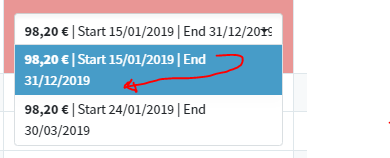
How can I do it ?
Thanks to support
Hi,
I need to customize the RadzenDropDown options css in order to avoid the line break as showed in the image:
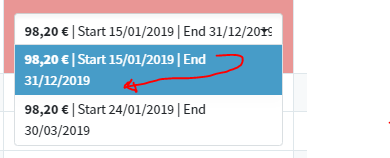
How can I do it ?
Thanks to support
This css will stop the wrapping however I recommend increasing the width of the dropdown.
.rz-dropdown-item {
white-space: nowrap;
}
I have tryed but in this way it seems to me that is is extending the entire dropwodn list based on its option content.
What I actually want is to have something like this:
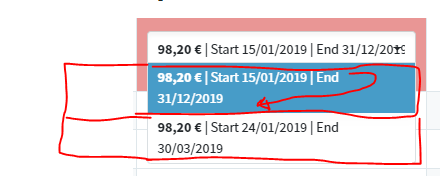
I mean to have the rendered option content enlarged with a specific width. Is it possible ?
Thanks to support
No, this isn't possible. You can however try extending the width of the dropdown with CSS:
.rz-dropdown-panel {
width: 300px !important;
}
Thanks, this is exactly what I need
Hi, I notice that this css style is applyed to all the dropdown of the components.
Is there a way to apply it only to a specific drowdown ?
Thanks
This is currently not possible but we will allow it with the next release:
<RadzenDropDown id="myDropDown">
#popup-myDropDown {
width: 300px !important;
}
Thanks korchev, I will wait for it !
Hello,
I hope you are well I want to ask you if that feature is ready.
Thanks in advance