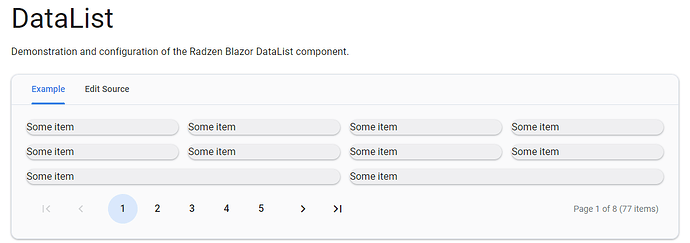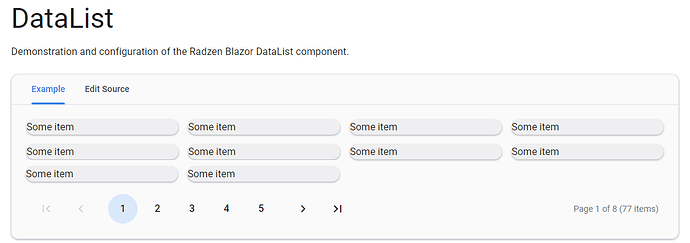Is there any way of aligning items inside RadzenDataList so the last row doesnt stretch. If i am specific.. i want that the items in last row are rendered the same way as all previous. Fixed width and aligned left (start).
code example from demo page:
@using RadzenBlazorDemos.Data
@using RadzenBlazorDemos.Models.Northwind
@using Microsoft.EntityFrameworkCore
@inherits DbContextPage
<RadzenDataList WrapItems="true" AllowPaging="true"
Data="@products" TItem="Product" PageSize="10" PagerHorizontalAlign="HorizontalAlign.Left" ShowPagingSummary="true">
<Template Context="product">
<RadzenCard Style="width: 200px; padding: 0;">
<RadzenRow Gap="0">
<div>Some item</div>
</RadzenRow>
</RadzenCard>
</Template>
</RadzenDataList>
@code {
bool allowVirtualization;
IQueryable<Product> products;
protected override async Task OnInitializedAsync()
{
await base.OnInitializedAsync();
products = dbContext.Products.Include("Category").Include("Supplier");
}
}
Result:
What i want (edited in ms paint ![]() )
)