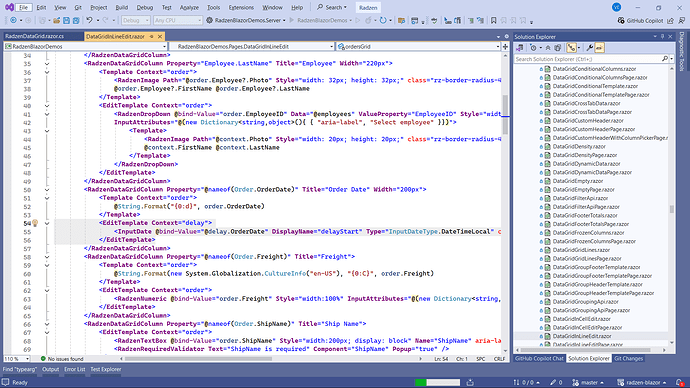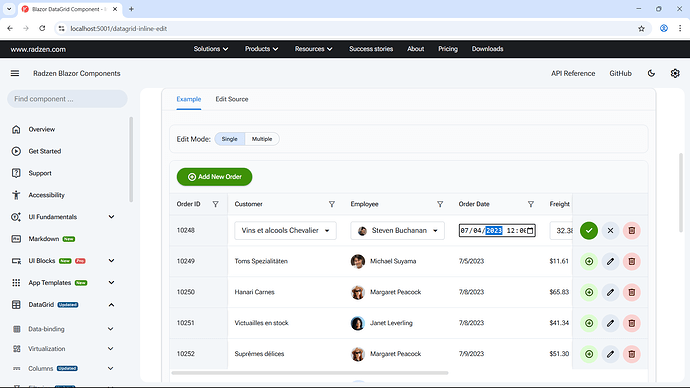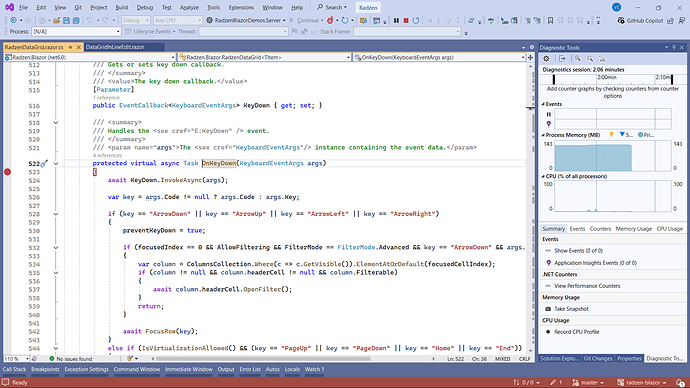I am using the data grid to edit datetime entries. I am using the InputDate control for editing because my client likes the control. When a row is in edit mode, the keyboard entry of dates and times is very erratic. For example, if I want to enter time in a 24 hour format and try to enter 15:25 using the keyboard, the hour value ends up being "5" and so does the minute value.
This is only a problem when a row is in edit mode. If I use the control as a Template instead of an EditTemplate, the control works properly. I think the grid is intercepting keyboard input somehow.
This does not work for keyboard input:
<RadzenDataGridColumn TItem="VwDumpDelaysAndDumps" Property="StartTime" Title="Start Time" FormatString="@DateTimeFormat" Width="200px" OrderIndex="8">
<EditTemplate Context="delay">
<InputDate @bind-Value="@delay.StartTime" DisplayName="delayStart" Type="InputDateType.DateTimeLocal" bind-Value:format="@DateTimeStringFormat" class="bg-info-subtle rounded border border-primary" style="width:170px;height:30px" />
</EditTemplate>
</RadzenDataGridColumn>
But this works fine:
<RadzenDataGridColumn TItem="VwDumpDelaysAndDumps" Property="StartTime" Title="Start Time" FormatString="@DateTimeFormat" Width="200px" OrderIndex="8">
<Template Context="delay">
<InputDate @bind-Value="@delay.StartTime" DisplayName="delayStart" Type="InputDateType.DateTimeLocal" bind-Value:format="@DateTimeStringFormat" class="bg-info-subtle rounded border border-primary" style="width:170px;height:30px" />
</Template>
</RadzenDataGridColumn>
Any ideas on how I can fix this?