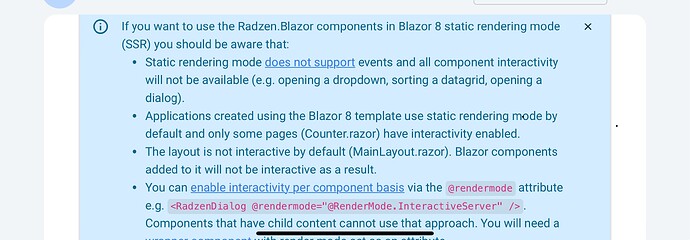I have this code for every Institute block:
<RadzenRow class="my-1 py-1" Style="border:1px dotted #ccc;align-items:center;">
<RadzenColumn Size="2" SizeLG="1" class="text-center">
@institute.institute_id
</RadzenColumn>
<RadzenColumn Size="10" SizeLG="7">
@institute.name
</RadzenColumn>
<RadzenColumn Size="6" SizeLG="2">
<RadzenButton Click="@Edit" Color="Color.Warning">Edit</RadzenButton>
</RadzenColumn>
<RadzenColumn Size="6" SizeLG="2">
<RadzenButton Click="@Delete" Color="Color.Error">Delete</RadzenButton>
</RadzenColumn>
</RadzenRow>
It renders correctly (except colors of buttons), but when I click on button it do nothing.
I have tried using @onclick, but it didn't solve my problem.
My Program.cs contains this line
builder.Services.AddRadzenComponents();
and VisualStudio says that it is correct (and correctly builds it)
There are my App.razor (.NET 8.0)
<!DOCTYPE html>
<html lang="en">
<head>
<meta charset="utf-8" />
<meta name="viewport" content="width=device-width, initial-scale=1.0" />
<base href="/" />
<link rel="stylesheet" href="https://cdn.jsdelivr.net/npm/bootstrap@5.3.2/dist/css/bootstrap.min.css"
integrity="sha384-T3c6CoIi6uLrA9TneNEoa7RxnatzjcDSCmG1MXxSR1GAsXEV/Dwwykc2MPK8M2HN" crossorigin="anonymous">
<link rel="stylesheet" href="_content/Radzen.Blazor/css/material-base.css">
<link rel="stylesheet" href="app.css" />
<link rel="stylesheet" href="TimeTable.styles.css" />
<HeadOutlet />
</head>
<body>
<Routes />
<script src="_framework/blazor.web.js"></script>
<script src="https://cdn.jsdelivr.net/npm/bootstrap@5.3.2/dist/js/bootstrap.min.js"
integrity="sha384-BBtl+eGJRgqQAUMxJ7pMwbEyER4l1g+O15P+16Ep7Q9Q+zqX6gSbd85u4mG4QzX+" crossorigin="anonymous"></script>
<script src="_content/Radzen.Blazor/Radzen.Blazor.js"></script>
</body>
</html>