Hi, I'm wanting to colorize the arc gauge to show percentage complete. For example here it's orange and 31% complete:

I want to show different color depending on the percentage range (0-25 red, 26-50 orange and so on).
How do I go about this. I've tried setting the stroke and it's not having any effect?
Hi @andymarksonline,
You need to use the Fill property. Stroke sets the "border" and is only visible if StrokeWidth is set to a value larger than 0. Check the styling demo for hints: Blazor gauge styling
Hi Korchev,
I've set the fill to "Green" here in an example and it changes the grey bit (i.e. the remaining) to green. What I wanted to do is change the orange bit based on the value leaving the grey to show the remaining progress.
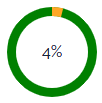
Hi Korchev,
Please ignore the comment above. I've just realised the Fill property is on the RadzenArcGaugeScaleValue not the RadzenArcGaugeScale. All working perfectly now. Thanks!