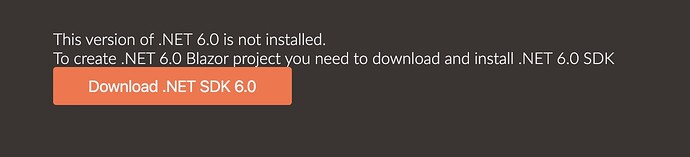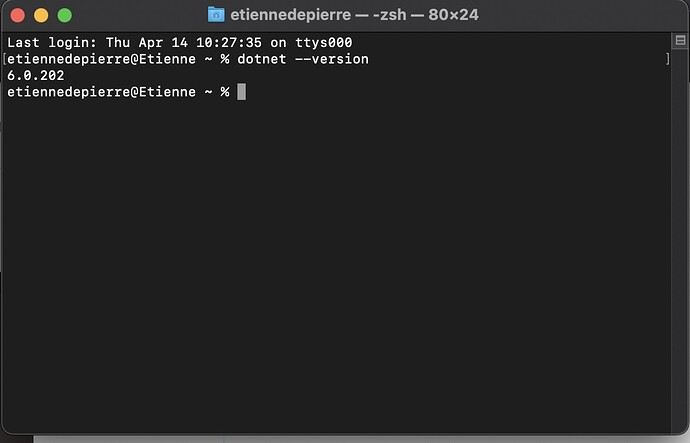What you have in the terminal when you execute dotnet —version?
Hi Enchev,
It says dotnet is not found. ![]() Not sure why
Not sure why
Ah i got is: 6.0.202
Radzen needs the dotnet command to be in your PATH. You may need to either restart your machine or manually add it to PATH so running dotnet --version in a terminal always works.
And how do i do that? Radzen keeps saying SDK 6.0 is not installed.
Within the terminal is says it's version 6.0.202. Even after restarting the system i cant create a project. The create button is not working.
I faced a similar issue on windows pc where I had .net preview installed. Removing dot net preview resolved the issue for me.
Im new to this, so im don't know what you mean by that. Is there some link to a how-to?
Hi everyone, on my macbook it keeps saying i need to install .net, but i have installed the latest version.
If i check within the terminal it find version 6.0.202.
I still can't create a project. Can you guys help me with this?
Thanks in advanced.
Here is how creating a new application works on latest macOS with .NET 6 installed.
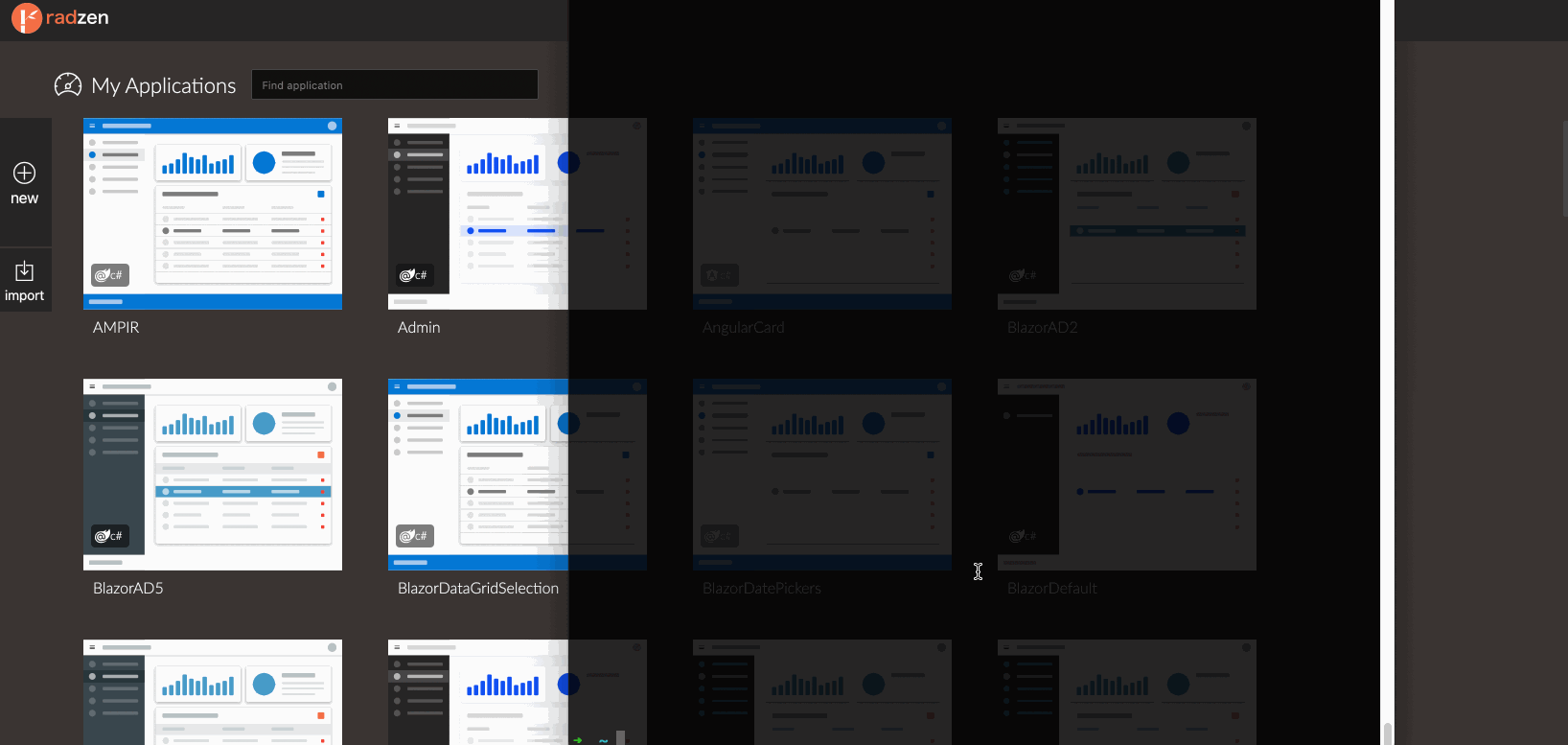
Frankly we are not sure why the .NET version check isn't working for you. Can you attach a screenshot which shows the output of dotnet --version in a terminal window?
So it is exactly the same as in my case. I am sorry but we are out of ideas why this isn't working for you. Unfortunately there isn't any way to troubleshoot the issue any further.