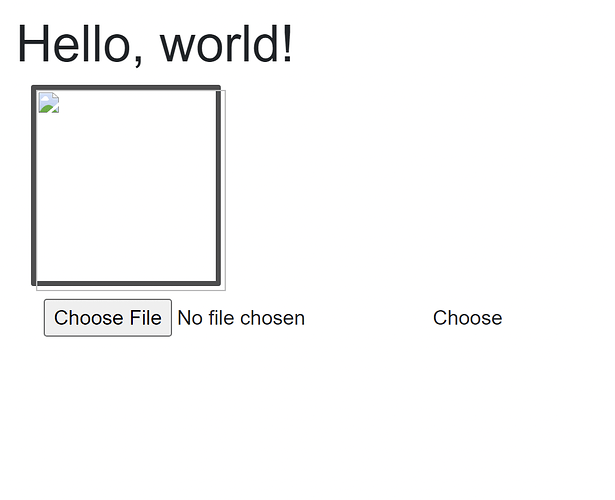I'm using the Razden Upload component to enable file upload. The strange thing I noticed is that the control does not look like the one displayed in your demo. This is how it looks now
@using Radzen.Blazor
@using Radzen
@page "/"
<PageTitle>Index</PageTitle>
<RadzenContent>
<div class="row">
<div class="col-sm" style="width: 200px; height: 216px">
<img Style="width: 150px; height: 159px; border-radius: 2px; border: 4px solid #4f4f50" src=@testurl? />
<RadzenUpload style="border-top: 10px none #4f4f50; border: 10px none #4f4f50; border-radius: 1px; margin: 10px" Url="https://localhost:7077/upload/image" Progress=@(args => OnProgress(args, "Single file upload")) Complete=@OnComplete></RadzenUpload>
</div>
<div class="col-sm" style="width: 200px; height: 216px; border: 4px solid #4f4f50; border-radius: 5px">
abcde
<div class="row" style="margin: 5px">
<RadzenLabel Text="abcde" Style="margin: 5px" />
</div>
<div class="row" style="margin: 5px">
<RadzenLabel Text="abcde" Style="margin: 5px" />
</div>
<div class="row" style="margin: 5px">
<RadzenLabel Text="abcde" Style="margin: 5px" />
</div>
</div>
</div>
</RadzenContent>
and in the index file looks like this
<!DOCTYPE html>
<html lang="en">
<head>
<meta charset="utf-8" />
<meta name="viewport" content="width=device-width, initial-scale=1.0, maximum-scale=1.0, user-scalable=no" />
<title>FCJ-Native</title>
<base href="/" />
<link href="css/app.css" rel="stylesheet" />
<link href="FCJ-Native.Client.styles.css" rel="stylesheet" />
<script src="//netdna.bootstrapcdn.com/bootstrap/3.2.0/js/bootstrap.min.js"></script>
<script src="//code.jquery.com/jquery-1.11.1.min.js"></script>
</head>
<body>
<div id="app">Loading...</div>
<div id="blazor-error-ui">
An unhandled error has occurred.
<a href="" class="reload">Reload</a>
<a class="dismiss">🗙</a>
</div>
<script src="_framework/blazor.webassembly.js"></script>
</body>
</html>
What I'm I doing wrong? Please advice