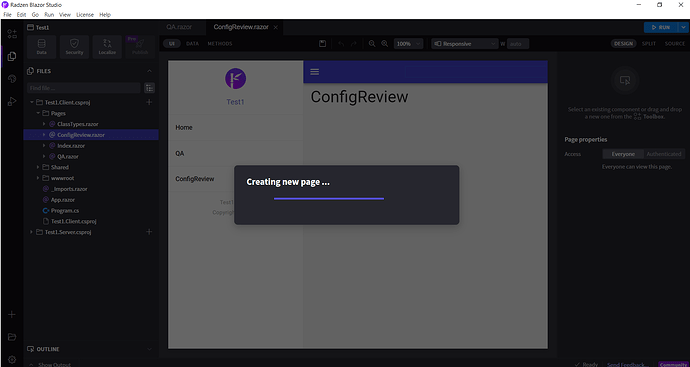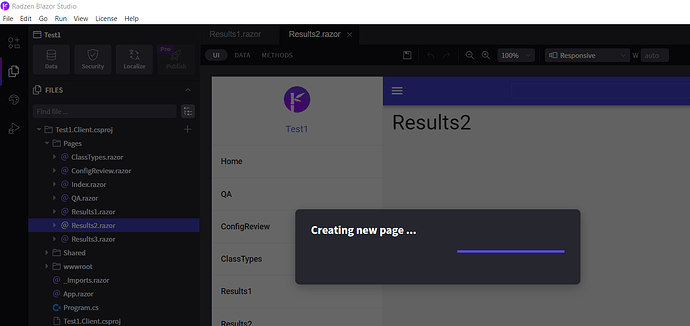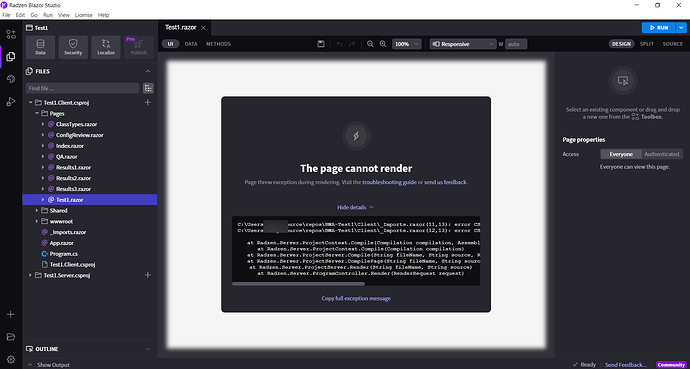Hi,
If I tried to create a page and then create another page right after, it seems the application hangs and just spins on 'creating new page'.
I confirmed both on the latest on separate machine and version 1.8.1 on a different machine.
On the 1.8.1, it hung on the third page.
Thanks!
Hi @Eddy,
What template did you choose when creating the page? Does the problem happen always? Does the problem happen if you wait a few seconds between adding new pages?
I have only been using the 'Empty' page type.
I was able to successfully get it to hang again even waiting 10 seconds between creating a new 'Empty' page, with 1.8.1 seems to hang on the third page. (result1, result2, result3 hangs)
I think I reproduced it. Will release a fix tomorrow.
Hi, I tried the newest version 1.9.0 and now I get a new error for each new empty page I create. The application does not freeze anymore, but will see this same error for each new empty page.
Unfortunately I can't see the error message from the screenshot.
Hi,
Here is the error message.
I deleted tall the Test1 - Test7 pages, and was able to reproduce the following error message when creating Test1
I also created a News1 and it gave the similar error but says News1 error with Test1.
From creating Test1:
C:\Users\Eddy\source\repos\BWA-Test1\Client_Imports.razor(11,13): error CS0146: Circular base type dependency involving 'Test1' and 'Test1'
C:\Users\Eddy\source\repos\BWA-Test1\Client_Imports.razor(12,13): error CS0146: Circular base type dependency involving 'Test1' and 'Test1'
at Radzen.Server.ProjectContext.Compile(Compilation compilation, AssemblyLoadContext context)
at Radzen.Server.ProjectContext.Compile(Compilation compilation)
at Radzen.Server.ProjectServer.Compile(String fileName, String source, RazorProjectEngine projectEngine)
at Radzen.Server.ProjectServer.CompilePage(String fileName, String source, RazorProjectEngine engine)
at Radzen.Server.ProjectServer.Render(String fileName, String source)
at Radzen.Server.ProgramController.Render(RenderRequest request)
From creating News1:
C:\Users\Eddy\source\repos\BWA-Test1\Client_Imports.razor(11,13): error CS0426: The type name 'Client' does not exist in the type 'Test1'
C:\Users\Eddy\source\repos\BWA-Test1\Client_Imports.razor(12,13): error CS0426: The type name 'Client' does not exist in the type 'Test1' at Radzen.Server.ProjectContext.Compile(Compilation compilation, AssemblyLoadContext context) at Radzen.Server.ProjectContext.Compile(Compilation compilation) at Radzen.Server.ProjectServer.Compile(String fileName, String source, RazorProjectEngine projectEngine) at Radzen.Server.ProjectServer.CompilePage(String fileName, String source, RazorProjectEngine engine) at Radzen.Server.ProjectServer.Render(String fileName, String source) at Radzen.Server.ProgramController.Render(RenderRequest request)
Can you show us the output of running dotnet --info in command prompt? This error message sounds as known issue with a certain .NET 7 preview release.
Here is the output:
.NET SDK:
Version: 7.0.203
Commit: 5b005c19f5
Runtime Environment:
OS Name: Windows
OS Version: 10.0.19045
OS Platform: Windows
RID: win10-x64
Base Path: C:\Program Files\dotnet\sdk\7.0.203\
Host:
Version: 7.0.5
Architecture: x64
Commit: 8042d61b17
.NET SDKs installed:
7.0.203 [C:\Program Files\dotnet\sdk]
.NET runtimes installed:
Microsoft.AspNetCore.App 6.0.16 [C:\Program Files\dotnet\shared\Microsoft.AspNetCore.App]
Microsoft.AspNetCore.App 7.0.5 [C:\Program Files\dotnet\shared\Microsoft.AspNetCore.App]
Microsoft.NETCore.App 6.0.16 [C:\Program Files\dotnet\shared\Microsoft.NETCore.App]
Microsoft.NETCore.App 7.0.5 [C:\Program Files\dotnet\shared\Microsoft.NETCore.App]
Microsoft.WindowsDesktop.App 6.0.16 [C:\Program Files\dotnet\shared\Microsoft.WindowsDesktop.App]
Microsoft.WindowsDesktop.App 7.0.5 [C:\Program Files\dotnet\shared\Microsoft.WindowsDesktop.App]
Other architectures found:
x86 [C:\Program Files (x86)\dotnet]
registered at [HKLM\SOFTWARE\dotnet\Setup\InstalledVersions\x86\InstallLocation]
Environment variables:
Not set
global.json file:
Not found
Learn more:
dotnet command - .NET CLI | Microsoft Learn
Download .NET:
.NET Downloads (Linux, macOS, and Windows)
The version you have installed should not cause any problems. It seems to be something specific to the application you are creating since I can't reproduce it anywhere. You can zip it and share it with us to info@radzen.com (you could use some cloud storage service to host it).
I actually started a new Blazor assembly project with version 1.9.0 and had no freezes or errors. So may have been that 1.8.x series created an issue in the project configuration. I will send the old project for your reference.
Thanks.