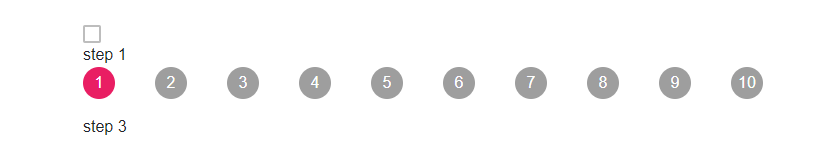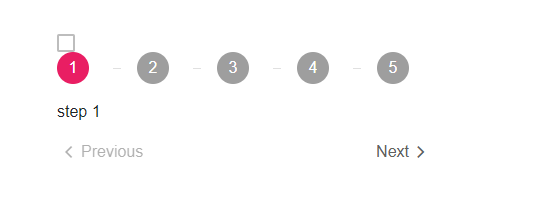Nelf
1
Hello!
I need different steps for different cases.
So some of the steps are inside @if statement.
First it works well, but if the state has been changed multiple times - new step numbers created. They are never being removed, only added.
Here is the code. .Net 7.0
latest Radzen nuget
enchev
2
You can use Visible property of the step item to avoid this.
Nelf
3
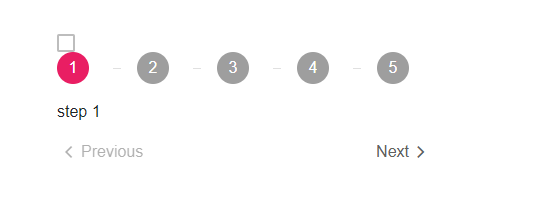
here is the code - invalid steps are created
<RadzenCheckBox @bind-Value="_secondStateEnabled"
TValue="bool">
</RadzenCheckBox>
<RadzenSteps>
<Steps>
<RadzenStepsItem>
<a>
step 1
</a>
</RadzenStepsItem>
@if (_secondStateEnabled)
{
<RadzenStepsItem>
<a>
step 2
</a>
</RadzenStepsItem>
}
<RadzenStepsItem>
<a>
step 3
</a>
</RadzenStepsItem>
</Steps>
</RadzenSteps>
@code {
private bool _secondStateEnabled;
}
enchev
4
Check my previous posts on how to avoid this.
Nelf
5
sorry, which posts do you mean?
I found that one about dynamic columns: https://blazor.radzen.com/datagrid-conditional-columns-render?theme=material3
I tried to apply it to the steps, but logic in code doesn't work in that case ( refresh is always true).
<RadzenCheckBox @bind-Value="_secondStateEnabled"
Change=@(() => _refresh = true)
TValue="bool">
</RadzenCheckBox>
<RadzenSteps>
<Steps>
@RenderSteps()
</Steps>
</RadzenSteps>
@code {
private bool _secondStateEnabled;
private bool _refresh;
RenderFragment RenderSteps()
{
return __builder =>
{
if (_refresh)
{
_refresh = false;
<text></text>
}
else
{
<text>
<RadzenStepsItem>
<a>
step 1
</a>
</RadzenStepsItem>
@if (_secondStateEnabled)
{
<RadzenStepsItem>
<a>
step 2
</a>
</RadzenStepsItem>
}
</text>
}
};
}
}