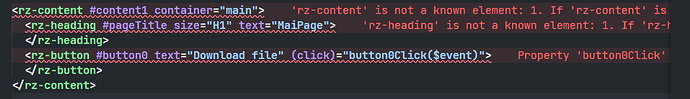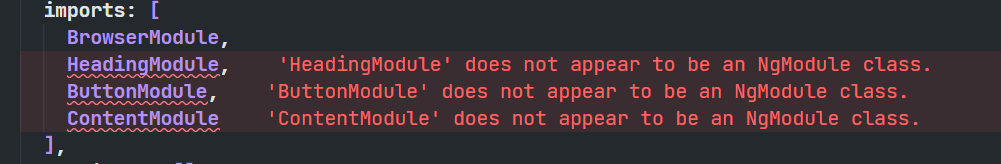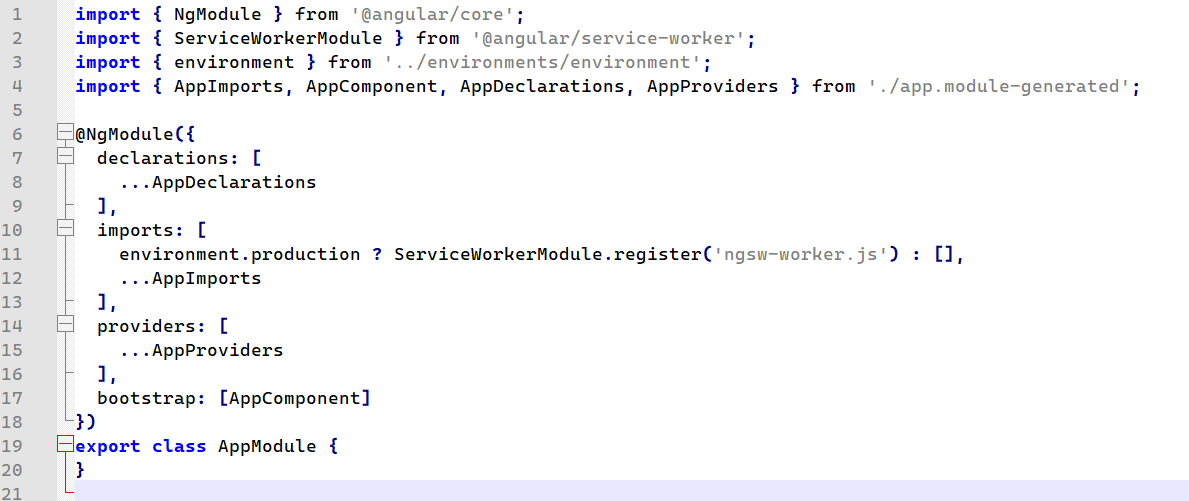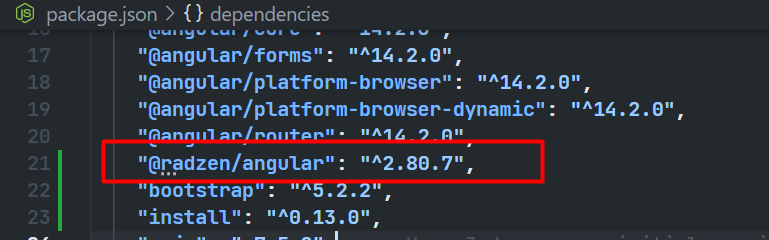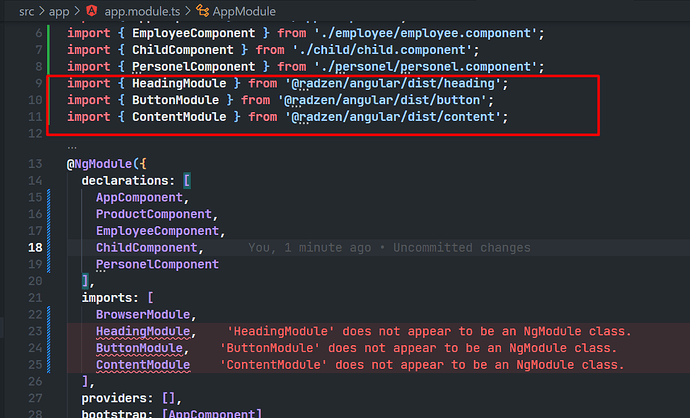Hi everyone,
in angular project i installed radzen npm package but does not recognize radzen codes
how can i solve this problem
Hi @Selim,
Most probably the required modules are not registered / imported in your app. You can download a trial version of Radzen and create one app to see what that code is. For example
import { ContentModule } from '@radzen/angular/dist/content';
import { HeadingModule } from '@radzen/angular/dist/heading';
import { ButtonModule } from '@radzen/angular/dist/button';
@NgModule({
declarations: [
/* declarations */
],
imports: [
HeadingModule, ButtonModule, ContentModule /* @radzen/angular component modules */.
],
providers: [
/* providers */
],
bootstrap: [AppComponent]
})
export class AppModule {
}
Hi @korchev,
i imported modules but gives me another errors
Does the angular version matter ?
Do you have a sample application that you can share with us ?
also i installed radzen.exe , i created sample project
generated code as follows
Yes, it does. Check the package.json of the application that Radzen has generated.
The Radzen angular components are built against Angular 7. They don't support Angular 14.
No.
Let me ask you a different question. Why do you want to use the Radzen Angular components outside of a Radzen application?
because i am used to visual studio
We can use radzen components with latest versiyon of Blazor app in visual studio,
also i wish we could use it with angular in visual studio
The Radzen Angular components are mostly wrappers of PrimeNG - you can check them instead.
Otherwise you can try installing the beta version which supports newer versions of Angular: @radzen/angular - npm