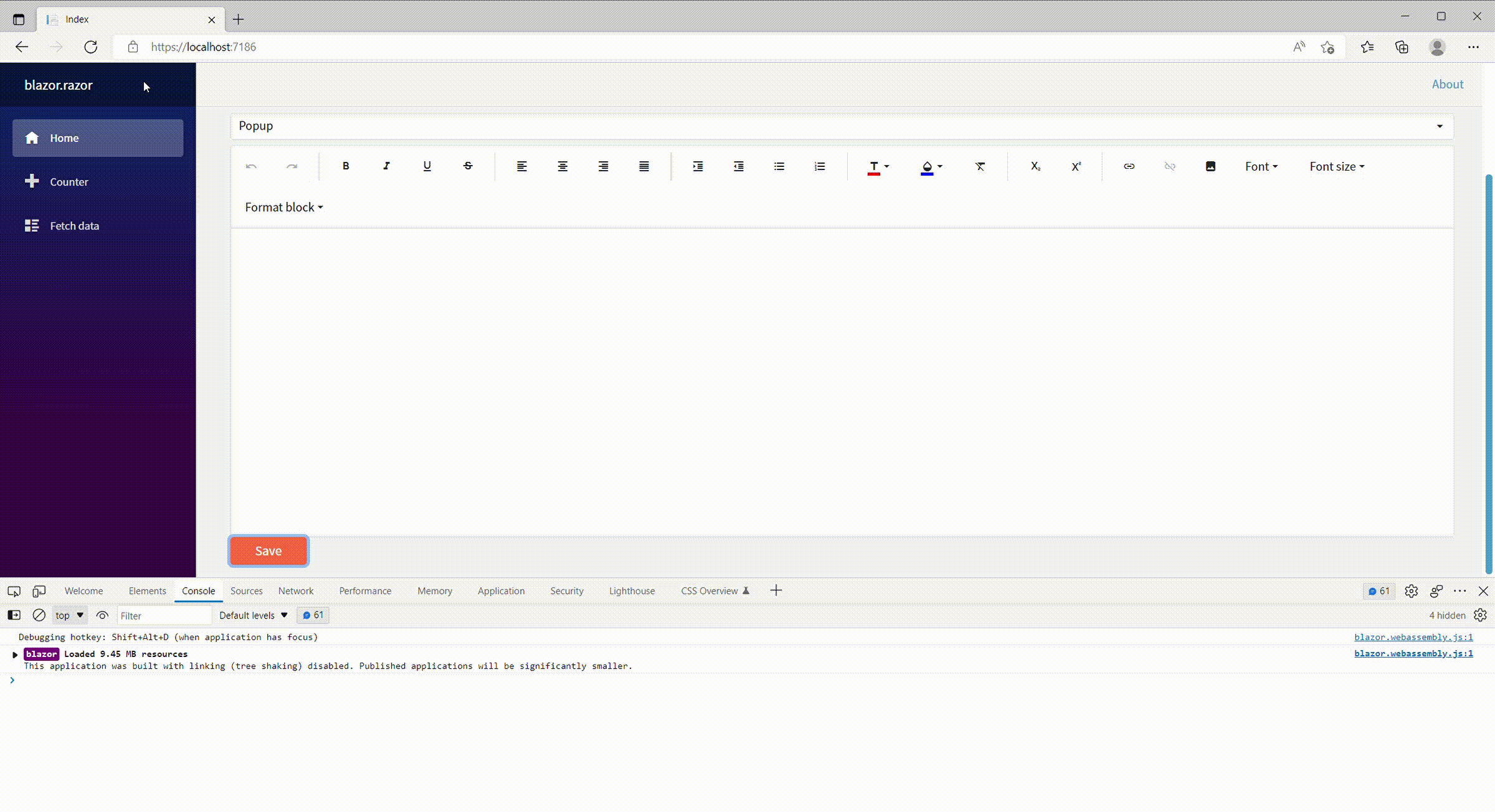having issue when using radzen html editor with validation. Please refer to below gif and code to have better understanding.
<RadzenTemplateForm TItem=@Details Data=@details Submit=@OnSaved>
<RadzenDropDown Name="ddlAction" TextProperty="Text" ValueProperty="Value" class="w-100"
Data=promotionAction @bind-Value=@details.ActionTypeID />
<RadzenHtmlEditor Name="htmleditor" class="w-100" Style="height:500px;" Visible=@(details.ActionTypeID == 1 && string.IsNullOrWhiteSpace(details.Content))></RadzenHtmlEditor>
<RadzenRequiredValidator Component="htmleditor" Text="content is required." Visible=@(details.ActionTypeID == 1)></RadzenRequiredValidator>
<RadzenButton ButtonType=ButtonType.Submit Text="Save"></RadzenButton>
</RadzenTemplateForm>
@code {
IList<Option<byte>> promotionAction = new List<Option<byte>>();
private record Option<T>(string Text, T Value);
private IList<Option<byte>> PromotionAction() =>
new List<Option<byte>>
{
new Option<byte>("Popup", 1),
new Option<byte>("Redirection", 2),
new Option<byte>("No Action", 3)
};
public Details details = new Details();
protected async override Task OnInitializedAsync()
{
promotionAction = PromotionAction();
}
protected async Task OnSaved()
{
JS.InvokeVoidAsync("alert", "ok");
}
}