Radzen dropdown don't allow me to type anything in the search
public class CodeValuePair
{
public string Code { get; set; } = string.Empty;
public string Value { get; set; } = string.Empty;
}
public IEnumerable<string> _selectedDataValues = new string[] { };
protected List<CodeValuePair> _availableData = new List<CodeValuePair>();
protected override void OnInitialized()
{
if (_availableData == null || _availableData.Count==0)
{
_availableData = Data.Where(x => x.Language == "en").Select(c => new CodeValuePair()
{
Code = c.Code,
Value = c.Values.FirstOrDefault(x => x.Key == "default").Value
}).AsQueryable().ToList();
}
}
<RadzenDropDown AllowClear="true"
AllowFiltering="true"
FilterCaseSensitivity="FilterCaseSensitivity.CaseInsensitive"
@bind-Value=@_selectedDatavalues
Multiple="true"
Data=@_availableData
TextProperty="Value"
ValueProperty="Code"
class="w-100"/>
It doesn't even allow me to type anything in the radzen dropdown search area. what am i missing here.
Is it disabled? Do you have some css or js code that might have somehow affected that element?
It doesn't allow TValue to be as string , it throws error cannot implicitly convert from Ienumberable to string . I tried giving TValue to IEnumerble it still didn't allow me to search .
Yes, that was stupid on my part. I edited my question 
I am able to select the things from the dropdown but for me to search it dont allow me to type anything there . I don't have any css or js for this element .
Do you at least have the pointer blinking (like you will start writing), when you click on it?
Nope i click there and it does nothing. it behaves like search don't even exists although i see the little search icon.
As if it's disabled. Have you inspected that input element in this situation? Something wrong there?
and for the radzendrop down which don't have multiselt=true . looks like below
input id="search3gKRESN-ak" tabindex="0" class="rz-dropdown-filter rz-inputtext " autocomplete="off" type="text" _bl_87cdbc7f-3569-4af7-bf94-5ce681fdbdfd=""
both of them acts like as if it is disabled.
In browser devtools give that input css rule: z-index: 1000 (some number). I wonder if that will "unlock" the writing.
Nope, it didn't i kind of stuck with this problem from last 3 days and i can't understand why
Me neither. Is it the same on different browsers?
yes its same on all the browsers
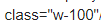
If you try without that class (looks like a bootstrap thing) ?
Nope didn't it help though.
I found something interesting . I added a new radzen dropdown for the page which is not a modal popup ,it works fine but if i do the same thing in the modal popup page it doesn't work . same exact code.
Alright i fixed it basically i am opening Modal by saying Model.Show for some reason if i use this to open modal , dropdowns search wont work so i used DialogService,OpenModelAsync and now dropdown search works. lol .
This error is caused by Bootstrap implementation.
1 Like
