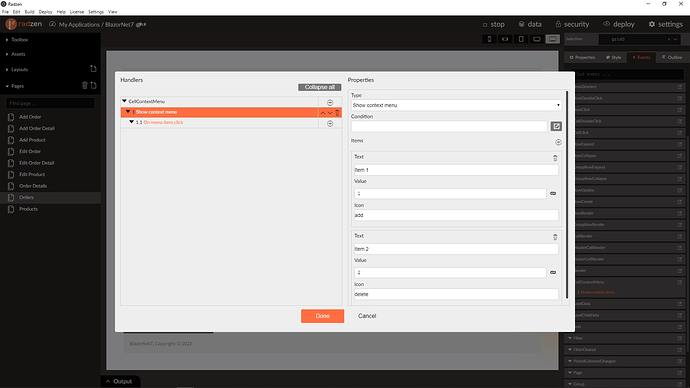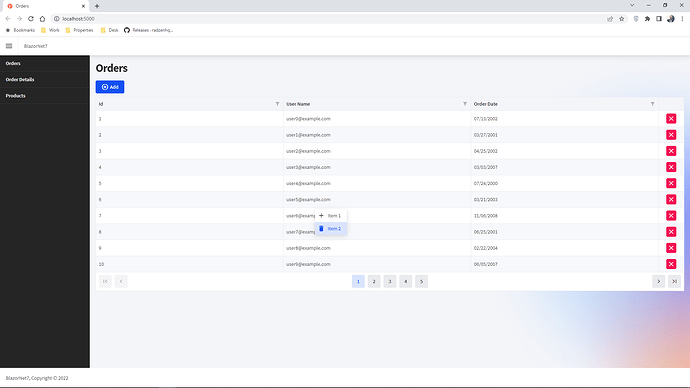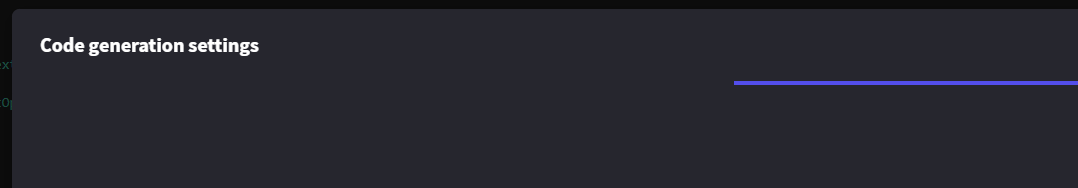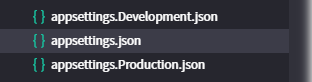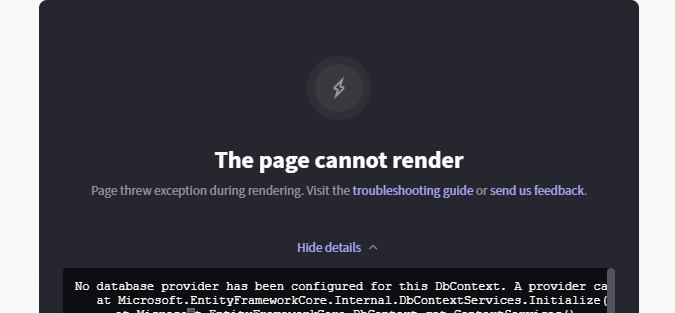Hi Radzen Team,
Is it possible to expose the icon property for Context menu of DataGrid component in the Designer?
In the current version there are no options to use the icon property or create a custom style with a template ?
Or did I mis something ?
Regards,
Mehmet
Will be added in our next update before the end of this week:
1 Like
Hi @enchev ,
Thank you for the update !
We can now include and icon for the context menu item in the Radzen Designer !, that's great.
Only thing that can improve this more is to pass an concatenated string to the "text" property, this doesn't accept event or data values from the Designer .
e.g: I can not add an Item with a variable text like : Delete id : ${event.Data.Id.Value.ToString()}
Tried to do the concat in a page property :
item1Text = "Delete id:" + args.Data.Id.Value.ToString();
ContextMenuService.Open(args, new List<ContextMenuItem>() { new ContextMenuItem() { Text = "${item1Text}", Icon="check", Value = 1} });
It would be nice to have this in the Designer , not sure if this was or is possible in the Blazor Studio.
Regards,
Mehmet
We will do our best to improve this in Radzen IDE. In Radzen Blazor Studio everything is possible since you have full control of the code like in Visual Studio + powerful design-time support!
Hi @enchev ,
I tried converting my Blazor projects (created in the Designer) to Blazor Studio, but I couldn't make it work within a reasonable timeframe of four days.
In my project, I'm using two MSSQL databases and a Swagger API, along with a multi-tenant setup for security. Here are some issues I encountered with Blazor Studio:
- Blazor Studio doesn't recognize the "Swagger" data source, only the two MSSQL data sources.
- It's not easy to edit or re-infer the existing data source in Blazor Studio. It seems to get stuck at the "code generation settings" screen, showing a progress bar.
Blazor Studio seems to favour : Appsettings.production , changing the content equal to Appsettings.Development, the database infer worked.
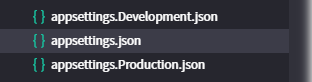
- I'm unsure if the existing security settings can be used or maintained in Blazor Studio, as there might be differences in multi-tenancy support.
- Although I can run the application using the Run button within Blazor Studio without any problems, the page designer shows an error: "No database provider has been configured for this DbContext."
I would love to switch to Blazor Studio, but for now, it's not that easy for me.
Regards,
Mehmet