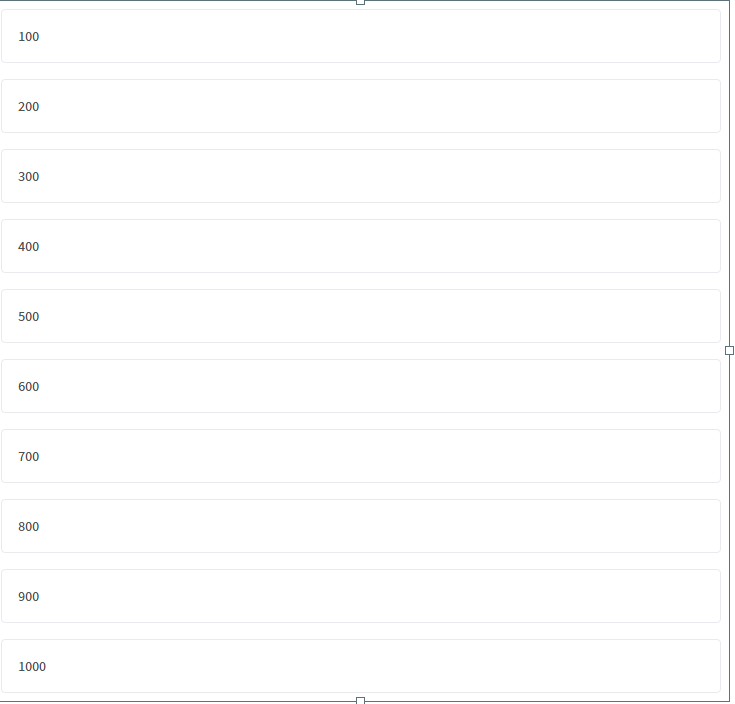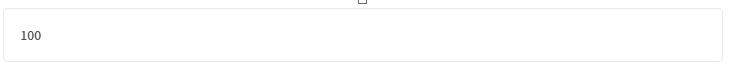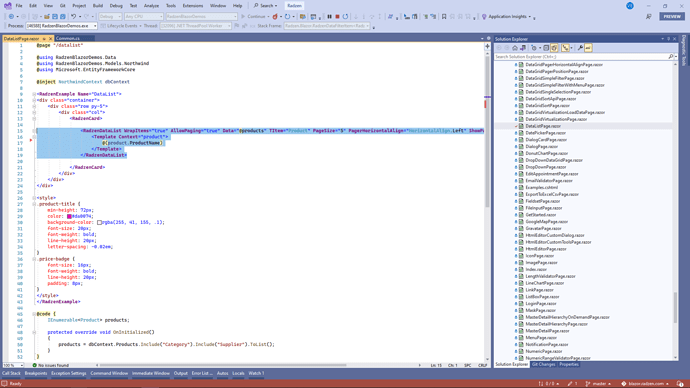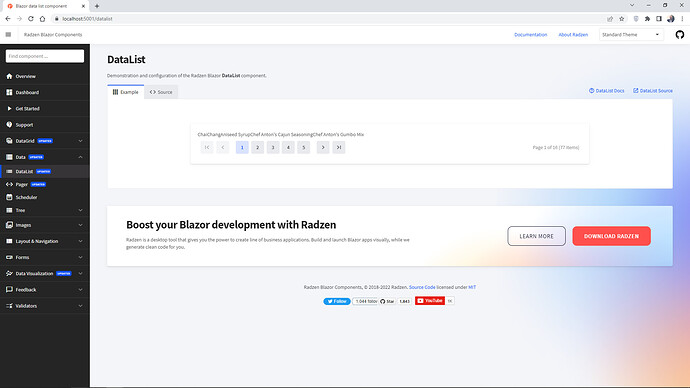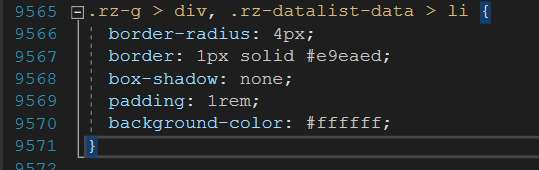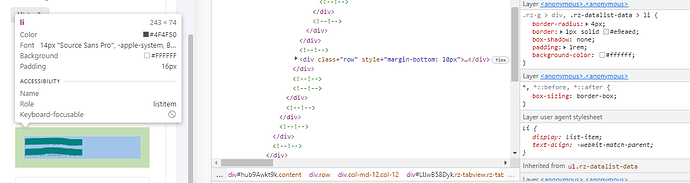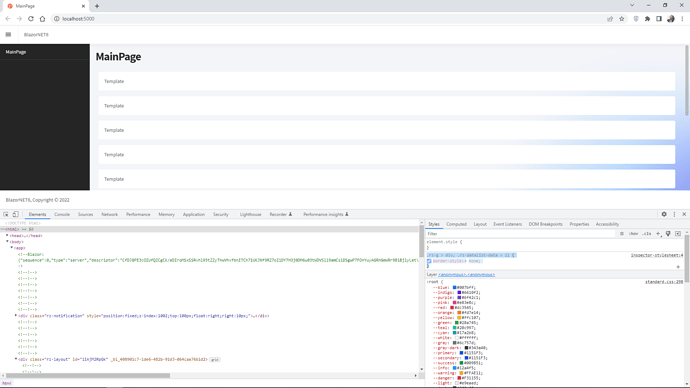Is there a way to get the rid of the Card on the datalist just like when you enable "WrapItems". I would like to create my own template that does not sorround the data with a card but i dont want the items to wrap?
Templates:
<RadzenDataList @ref="datalist0" AllowPaging="false" Data="@dataList" TItem="*****" Visible="@(*&& *!= null)" WrapItems="true"> <Template Context="data"> <RadzenLabel Text="@($"{(data.LogInfo.Tstamp)}")"> </RadzenLabel> </Template> </RadzenDataList>
<RadzenDataList @ref="datalist0" AllowPaging="false" Data="@dataList" TItem="*****" Visible="@(*&& *!= null)" WrapItems="false"> <Template Context="data"> <RadzenLabel Text="@($"{(data.LogInfo.Tstamp)}")"> </RadzenLabel> </Template> </RadzenDataList>