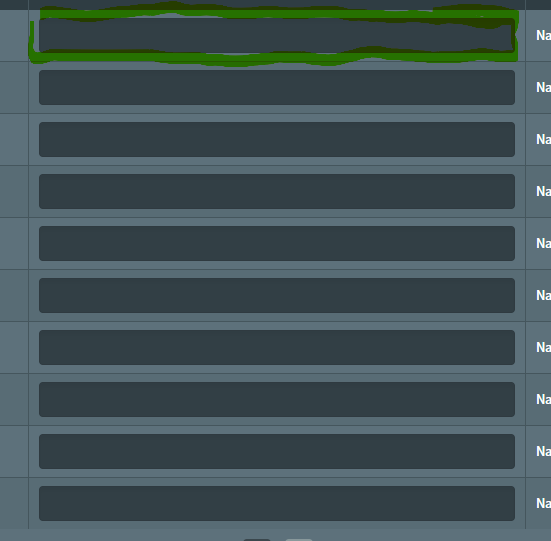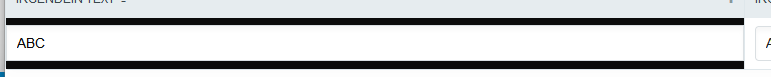Hello,
I want to build a WindowsForms like DataGridView Control with the Radzen DataGrid. The WindowsForms DataGrid has no spaces between the Cells. I mean those Spaces between the template (a TextBox) and the Border of the Cell seen in the following picture.
How can i get rid of them. In principal i think it is some kind of padding.
When i use
void CellRender(Radzen.DataGridCellRenderEventArgs args)
{
if (args.Column.Property == "Text")
{
args.Attributes.Add("style", $"padding: 0; margin:0; background: #0b0b0b");
}
}
I am able to remove the left and right padding, put not the top and bottom padding.
In this picture i gave the cell a black color to see the area of the cell.
Thanks,
Bastian