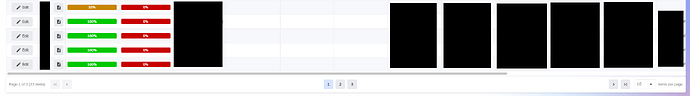Good morning,
I have a DataGrid with several fixed-width columns that exceeds the page's width. Thus, a horizontal scrollbar correctly appears, as the image below shows:
However, if I have many rows, as many that I need to use the vertical scrollbar, and I want to see the last columns, I need first to navigate to the bottom of the grid using the vertical scrollbar and then, use the horizontal scrollbar.
This experience does not please my client, he wants something more straightforward.
Is there any way to make the horizontal scrollbar always visible? Or change its placement? Or some other workaround?
I’m afraid I don’t understand why you need to scroll to the bottom to scroll to the right. Right scrolling is always available by default.
You can't move the scrollbar of a HTML element at the top. It is always at the bottom. What you can do is set the height of RadzenDataGrid to a lesser value so the horizontal scrollbar is always visible. Here is a live demo which shows that: Blazor DataGrid Component - Frozen Columns | Free UI Components by Radzen
1 Like
Hi y'all,
You've answered quite quickly, faster than I expected. This is nice!
Uhhh...I've applied korchev's suggestion and it worked beautifully, didn't think to do that, my PO loves it.
Thanks for the support, consider this thread closed.