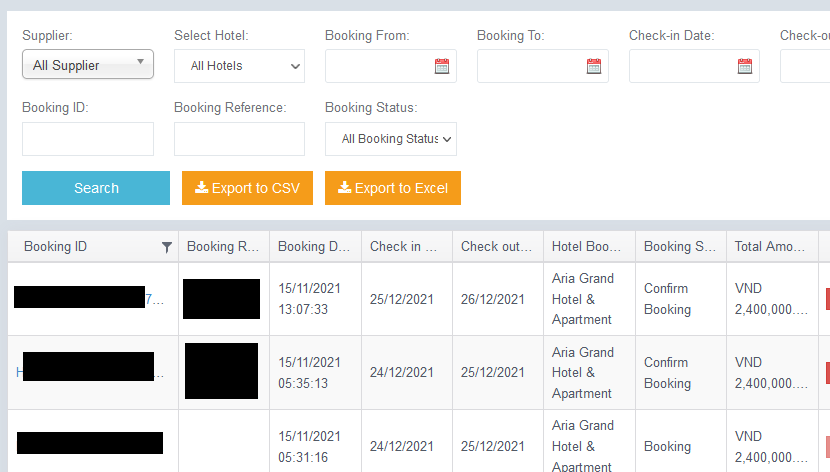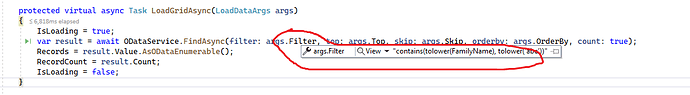Okay, so I found a solution.. based on your QueryableExtensions in: /Radzen.Blazor/QueryableExtension.cs
I made the following helpers:
public static class FilterDescriptorExtensions
{
internal static readonly IDictionary<FilterOperator, string> ODataFilterOperators = new Dictionary<FilterOperator, string>
{
{FilterOperator.Equals, "eq"},
{FilterOperator.NotEquals, "ne"},
{FilterOperator.LessThan, "lt"},
{FilterOperator.LessThanOrEquals, "le"},
{FilterOperator.GreaterThan, "gt"},
{FilterOperator.GreaterThanOrEquals, "ge"},
{FilterOperator.StartsWith, "startswith"},
{FilterOperator.EndsWith, "endswith"},
{FilterOperator.Contains, "contains"},
{FilterOperator.DoesNotContain, "DoesNotContain"}
};
private static string GetColumnODataFilter<T>(RadzenDataGrid<T> dataGrid, FilterDescriptor column, bool second = false)
{
var property = column.Property.Replace('.', '/');
var columnFilterOperator = !second ? column.FilterOperator : column.SecondFilterOperator;
var value = !second ? (string)Convert.ChangeType(column.FilterValue, typeof(string)) :
(string)Convert.ChangeType(column.SecondFilterValue, typeof(string));
var filterPropertyType = column.Property.GetType();
if (dataGrid.FilterCaseSensitivity == FilterCaseSensitivity.CaseInsensitive && filterPropertyType == typeof(string))
{
property = $"tolower({property})";
}
if (filterPropertyType == typeof(string))
{
if (!string.IsNullOrEmpty(value) && columnFilterOperator == FilterOperator.Contains)
{
return dataGrid.FilterCaseSensitivity == FilterCaseSensitivity.CaseInsensitive ?
$"contains({property}, tolower('{value}'))" :
$"contains({property}, '{value}')";
}
else if (!string.IsNullOrEmpty(value) && columnFilterOperator == FilterOperator.DoesNotContain)
{
return dataGrid.FilterCaseSensitivity == FilterCaseSensitivity.CaseInsensitive ?
$"not(contains({property}, tolower('{value}')))" :
$"not(contains({property}, '{value}'))";
}
else if (!string.IsNullOrEmpty(value) && columnFilterOperator == FilterOperator.StartsWith)
{
return dataGrid.FilterCaseSensitivity == FilterCaseSensitivity.CaseInsensitive ?
$"startswith({property}, tolower('{value}'))" :
$"startswith({property}, '{value}')";
}
else if (!string.IsNullOrEmpty(value) && columnFilterOperator == FilterOperator.EndsWith)
{
return dataGrid.FilterCaseSensitivity == FilterCaseSensitivity.CaseInsensitive ?
$"endswith({property}, tolower('{value}'))" :
$"endswith({property}, '{value}')";
}
else if (!string.IsNullOrEmpty(value) && columnFilterOperator == FilterOperator.Equals)
{
return dataGrid.FilterCaseSensitivity == FilterCaseSensitivity.CaseInsensitive ?
$"{property} eq tolower('{value}')" :
$"{property} eq '{value}'";
}
else if (!string.IsNullOrEmpty(value) && columnFilterOperator == FilterOperator.NotEquals)
{
return dataGrid.FilterCaseSensitivity == FilterCaseSensitivity.CaseInsensitive ?
$"{property} ne tolower('{value}')" :
$"{property} ne '{value}'";
}
}
else if (typeof(IEnumerable).IsAssignableFrom(column.Property.GetType()) && filterPropertyType != typeof(string))
{
}
else if (PropertyAccess.IsNumeric(filterPropertyType))
{
return $"{property} {ODataFilterOperators[columnFilterOperator]} {value}";
}
else if (filterPropertyType == typeof(bool) || filterPropertyType == typeof(bool?))
{
return $"{property} eq {value.ToLower()}";
}
else if (filterPropertyType == typeof(DateTime) ||
filterPropertyType == typeof(DateTime?) ||
filterPropertyType == typeof(DateTimeOffset) ||
filterPropertyType == typeof(DateTimeOffset?))
{
return $"{property} {ODataFilterOperators[columnFilterOperator]} {DateTime.Parse(value, null, System.Globalization.DateTimeStyles.RoundtripKind).ToString("yyyy-MM-ddTHH:mm:ss.fffZ")}";
}
else if (filterPropertyType == typeof(Guid) || filterPropertyType == typeof(Guid?))
{
return $"{property} {ODataFilterOperators[columnFilterOperator]} {value}";
}
return string.Empty;
}
public static string ToODataFilterString<T>(this IEnumerable<FilterDescriptor> columns, RadzenDataGrid<T> dataGrid)
{
Func<FilterDescriptor, bool> canFilter = (c) => c.Property != null &&
!(c.FilterValue == null || c.FilterValue as string == string.Empty) && c.Property != null;
if (columns.Where(canFilter).Any())
{
var gridLogicalFilterOperator = columns.FirstOrDefault()?.LogicalFilterOperator;
var gridBooleanOperator = gridLogicalFilterOperator == LogicalFilterOperator.And ? "and" : "or";
var whereList = new List<string>();
foreach (var column in columns.Where(canFilter))
{
var property = column.Property.Replace('.', '/');
var value = (string)Convert.ChangeType(column.FilterValue, typeof(string));
var secondValue = (string)Convert.ChangeType(column.SecondFilterValue, typeof(string));
if (!string.IsNullOrEmpty(value))
{
var linqOperator = ODataFilterOperators[column.FilterOperator];
if (linqOperator == null)
{
linqOperator = "==";
}
var booleanOperator = column.LogicalFilterOperator == LogicalFilterOperator.And ? "and" : "or";
if (string.IsNullOrEmpty(secondValue))
{
whereList.Add(GetColumnODataFilter(dataGrid, column));
}
else
{
whereList.Add($"({GetColumnODataFilter(dataGrid, column)} {booleanOperator} {GetColumnODataFilter(dataGrid, column, true)})");
}
}
}
return string.Join($" {gridBooleanOperator} ", whereList.Where(i => !string.IsNullOrEmpty(i)));
}
return "";
}
}
I can use it like this:
var filters = args.Filters.ToList();
filters.Add(new FilterDescriptor
{
FilterOperator = FilterOperator.Contains,
FilterValue = "Jord",
LogicalFilterOperator = LogicalFilterOperator.And,
Property = "FamilyName"
});
string odataFilter = filters.ToODataFilterString(DataGrid);
So that's working nicely.. I just pass the result of that to uri.GetODataUri(). Voila!
And I'd like to leave you with an idea I had for a new component: How about a query builder, like the following?:
And being able to have the grid and query builder connected with a common data source, like this:
That would be ideal..
Any thoughts on this?