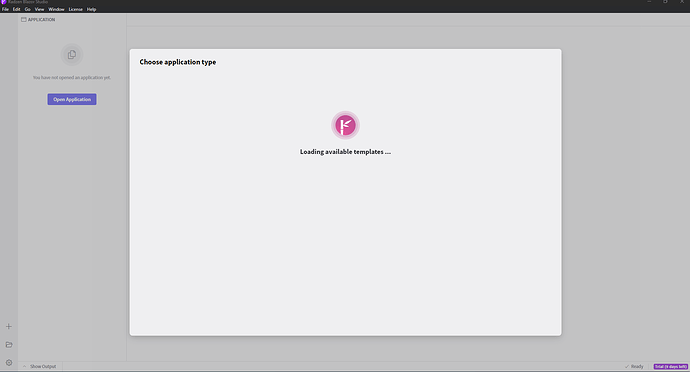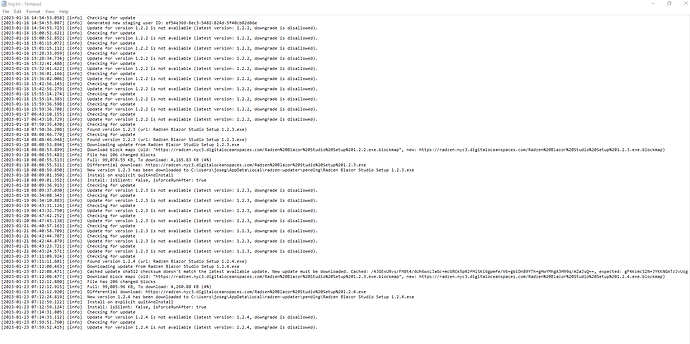Hi all,
I recently had the opportunity to test out Blazor Studio at home and I was quite impressed with its capabilities. I am now eager to share my findings with my colleagues and explore the possibility of incorporating it into our workflow.
However, at work I've encountered an issue when trying to create a new project using the '+' button, the available templates never load. The process seems to get stuck and I am unable to proceed. I've also attempted to load existing Blazor projects with the same result.
Our team currently utilizes VMWare and Carbon Black Cloud Sensor, and I am wondering if this could be related to some sort of firewall or permissions issue within Windows.
If anyone has any experience with this or similar issues, I would greatly appreciate any suggestions or insights.
Does anyone have any idea what might be going on?
That's probably it. Not sure how or why it stops Radzen Blazor Studio from working though. You can check the error log (available from the Help menu).
1 Like
Thank you for your help. After reviewing my log file, I am unable to find any indication of the issue. I have a suspicion that something may be blocking the normal functioning of the studio, however, I am unsure of the cause. I am feeling a bit lost and would greatly appreciate any additional insight. Attached is my log file for reference.
Radzen Blazor Studio has two components - the UI that you see and a server which does most the of the work. The UI communicates over HTTP with the server. The server accepts connections on the first available port starting from 4000. It seems that the server has started successfully but the client can't connect to it afterwards. Maybe the VMWare stuff blocks the requests or something. You can try installing Fiddler to see what's going on.
1 Like
I had the same problem but it worked when I run the studio as an administrator
the log only shows the upgrade and pending install. was this project created while the install was still pending? did the upgrade run on next restart? did the issue continue after the upgrade was complete?