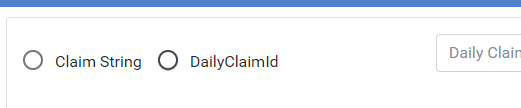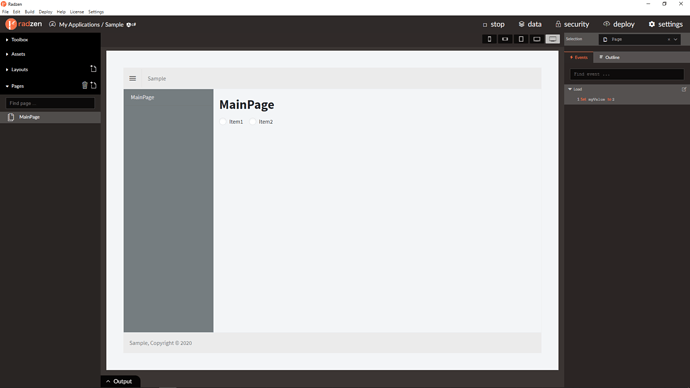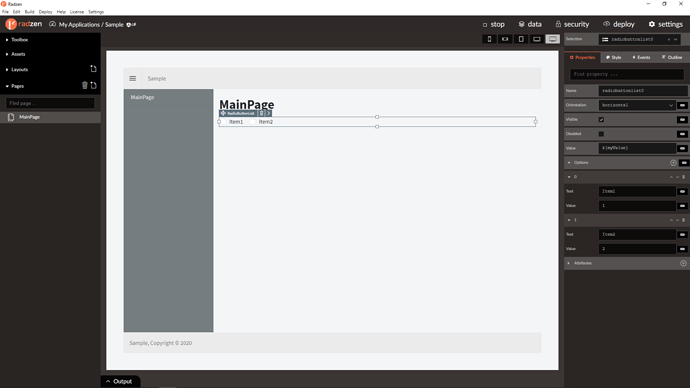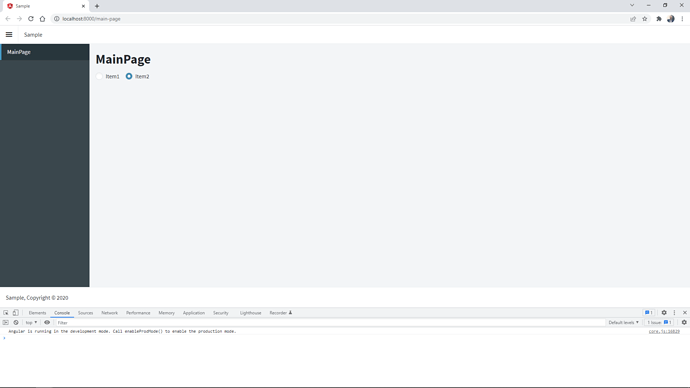hopkir
February 10, 2022, 9:07pm
1
I created a RadioButtonList, and while the first button always appears correctly when selected, the second button does not. If you click it once, it is selected, and properties change as expected, but it appears to be deselected. Click it a second time and it appears correctly. The first button always appears as it should.
enchev
February 11, 2022, 8:44am
2
Hi @hopkir ,
I'm unable to reproduce this. Any additional details?
hopkir
February 17, 2022, 3:15pm
3
Here is the HTML from the component.html file:
<div i18n-class class="col-md-3">
<rz-radiobuttonlist #radiobuttonlist0 i18n-orientation orientation="vertical" [style]="{'display': 'block', 'float': 'none', 'height': '100%'}" [(ngModel)]="searchType" i18n-name name="radiobuttonlist0">
<rz-radiobuttonlist-option i18n-text text="Claim String" i18n-value value="SearchType_String">
</rz-radiobuttonlist-option>
<rz-radiobuttonlist-option i18n-text text="DailyClaimId" i18n-value value="SearchType_DClaimId">
</rz-radiobuttonlist-option>
</rz-radiobuttonlist>
</div>
Here it is in the json file for the page, in the meta/pages path:
"class": "col-md-3",
"components": [
{
"events": {
"change": []
},
"name": "radiobuttonlist0",
"options": [
{
"text": "Claim String",
"value": "SearchType_String"
},
{
"text": "DailyClaimId",
"value": "SearchType_DClaimId"
}
],
"orientation": "vertical",
"style": {
"display": "block",
"float": "none",
"height": "100%"
},
"type": "radiobuttonlist",
"value": "${searchType}"
}
],
"name": "col1",
"type": "col"
},```
I see no difference between the two options. I tried changing to the default theme, wondering if it was a theme problem, but that didn't change anything.