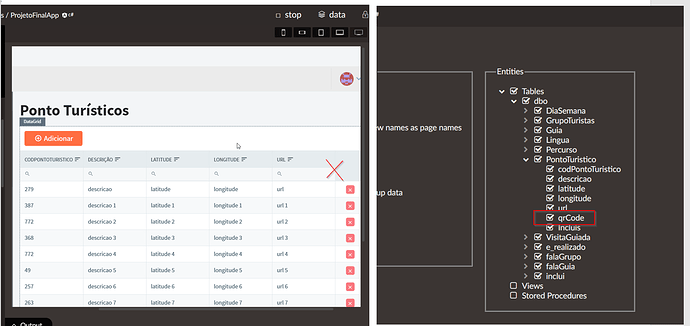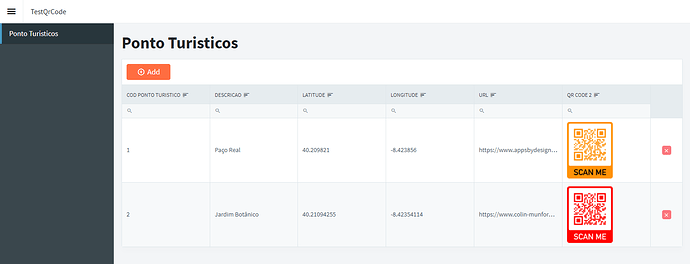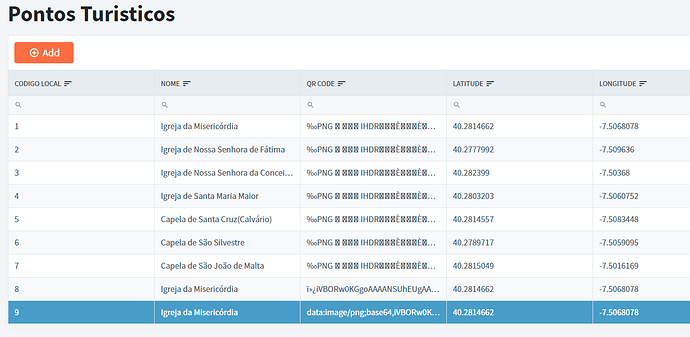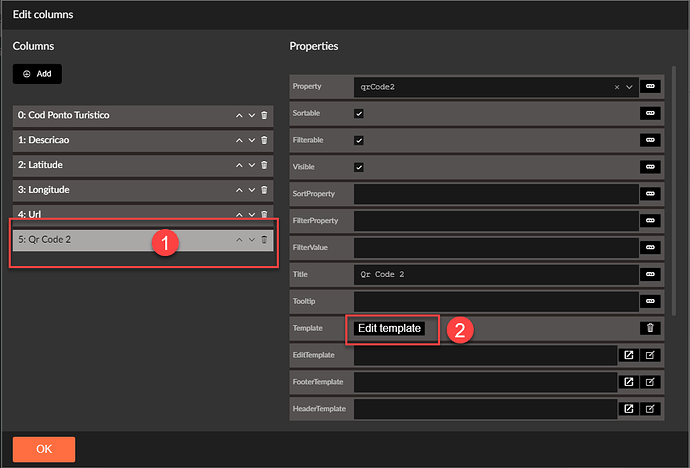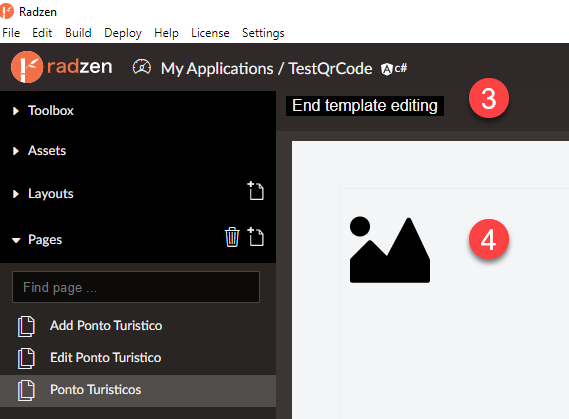Hello,
I am currently doing a Radzen project for an university Data Base course. Everything is working fine, there is only one problem: I have a qrCode column and that column is not showing in my application.
This is my data base table specification:
CREATE TABLE PontoTuristico
(
codPontoTuristico INT NOT NULL,
CHECK (codPontoTuristico >= 1),
descricao NVARCHAR(50) NOT NULL,
latitude NVARCHAR(20) NOT NULL,
longitude NVARCHAR(20) NOT NULL,
url NVARCHAR(250) NULL,
qrCode VARBINARY(MAX) NULL,
PRIMARY KEY (codPontoTuristico)
);
And some inserts examples:
INSERT INTO PontoTuristico (codPontoTuristico, descricao, latitude, longitude, url, qrCode)
Values (1, 'Paço Real', '40.209821', '-8.423856', 'https://visit.uc.pt/pt/', (SELECT * FROM OPENROWSET(BULK N'C:\Program Files\Microsoft SQL Server\QRCodes\1.png', SINGLE_BLOB) AS T1));
INSERT INTO PontoTuristico (codPontoTuristico, descricao, latitude, longitude, url, qrCode)
Values (2, 'Jardim Botânico', '40.21094255', '-8.42354114', 'https://www.uc.pt/jardimbotanico', (SELECT * FROM OPENROWSET(BULK N'C:\Program Files\Microsoft SQL Server\QRCodes\2.png', SINGLE_BLOB) AS T1));
In Radzen, the qrCode column is shown in the data source entities, but in the respective table "PontoTuristico" the column is not appearing:
Am I doing something wrong? Can you help me showing the column, please?
I can provide more prints or information if needed.
Many thanks.
Cheers,
Jackeline Rozeno Lopes