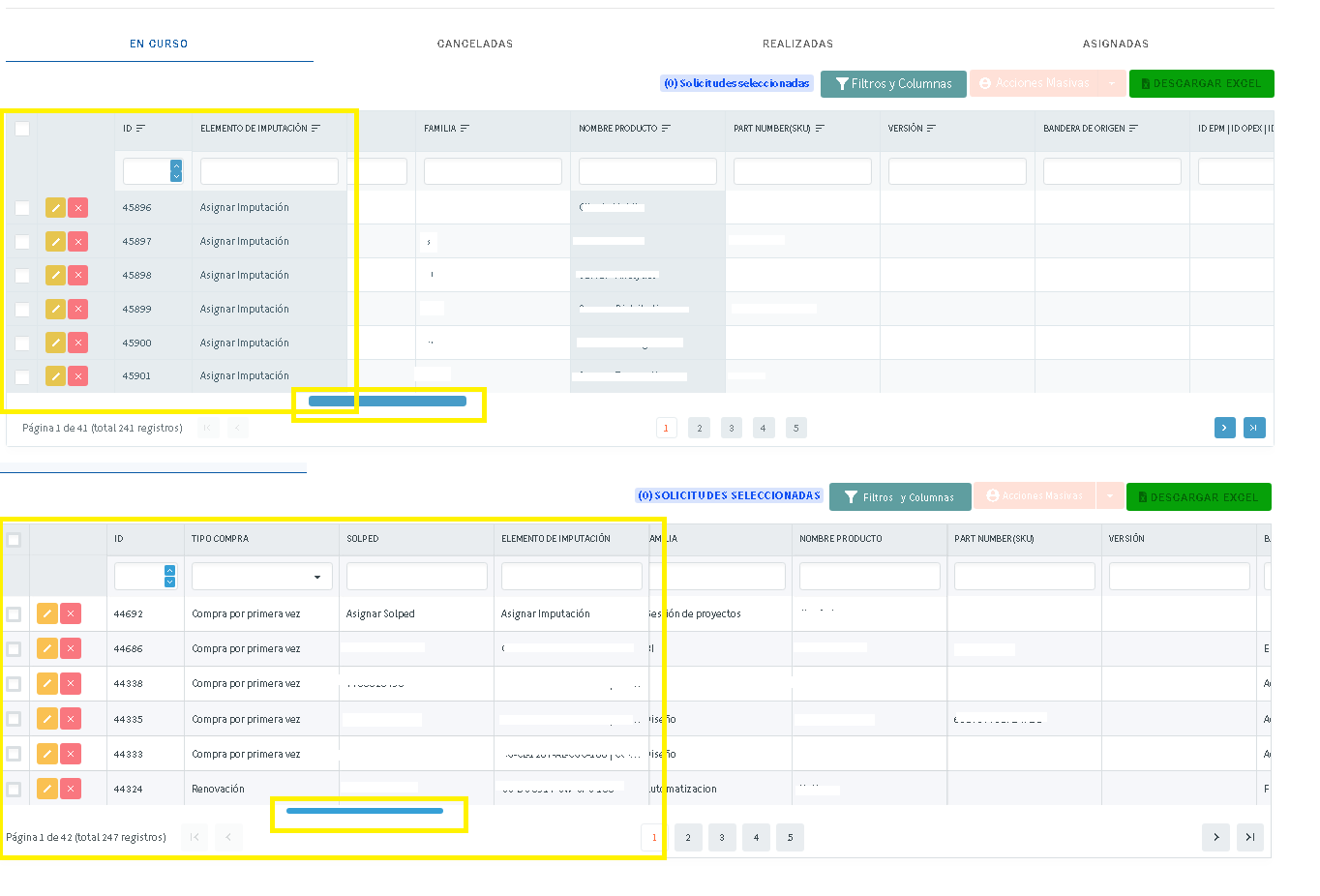Hi guys
After upgrade the latest version the behavior of column freeze is changed, in the last version the columns are posed in to the right side of last column frozen, but in the previus version only shows one and is replaced with the next frozen column, this function is it configurable?
Thanks
We haven't made any changes in the behavior of frozen columns for months. You can check our online demo for a reference:
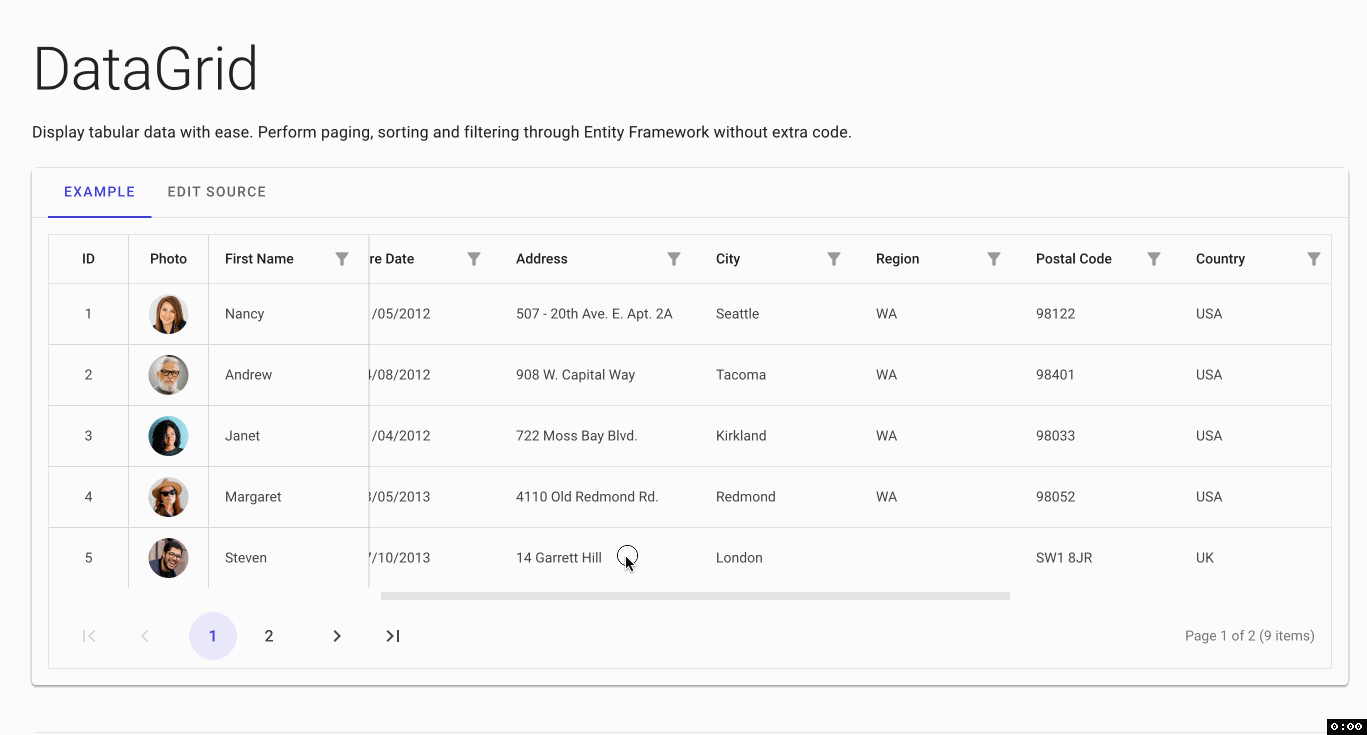
Hello! but is it a new functionality or is it normal? I change the version 3.9.9 to 4.6.0 this function is change, image attached in case it is not understood, in the first image it always replaces the first column, in the second column it places the next frozen column on the right side.
Thanks
The latest behavior can be seen here: Blazor DataGrid frozen columns.
I am still not sure what the problem you are trying to describe is and the screenshots don't help I am afraid.
Also 3.9.9 was released on 09/09/2021 so it is quite old.