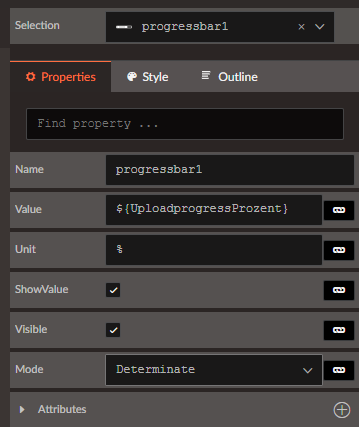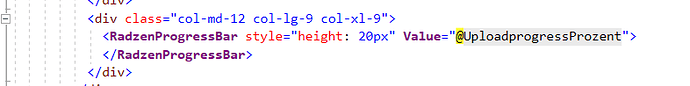Thomas
August 24, 2020, 7:57am
1
Hello Radzen Team,
<div class="row" style="text-align: left">
<div class="col-md-12 col-lg-4 col-xl-4">
<RadzenProgressBar ShowValue="true" style="border-radius: 4px; float: none; height: 32px; margin-bottom: 20px" Unit="%" Value="@UploadprogressProzent">
</RadzenProgressBar>
</div>
but nothing happens:
I cant find the reason for this
Please Help
Thomas
August 24, 2020, 8:25am
2
This is the code:
protected void Uploadprogress(UploadProgressArgs args)
{
NotificationService.Notify(NotificationSeverity.Info, "OK", $"{args.Loaded} von {args.Total} bytes.", 5000);
UploadprogressText = $"{args.Loaded} von {args.Total} bytes.";
UploadprogressProzent = args.Progress;
if (args.Progress == 100)
{
foreach (var file in args.Files)
{
NotificationService.Notify(NotificationSeverity.Info, "OK", $"Angehängt: {file.Name} / {file.Size} bytes", 5000);
}
}
}
<div class="row" style="text-align: left">
<div class="col-md-12 col-lg-12 col-xl-12">
<RadzenProgressBar ShowValue="true" style="border-radius: 4px; float: none; height: 32px; margin-bottom: 20px" Unit="@UploadprogressText" Value="@UploadprogressProzent" Visible="@(UploadprogressProzent > 0)">
</RadzenProgressBar>
</div>
</div>
the notifier shows the correct test:
https://www.screencast.com/t/UM58FNczHSYF
Any ideas?
Our online demo shows how to handle upload progress via ProgressBar.
Thomas
August 24, 2020, 9:02am
5
Its a problem with the material theme. i tested it in default theme and it works.
and also the "0%" isnt shown in the designer when using material theme.
Thomas
By material design specification the progressbar does not display any text and is a lot thinner. The Radzen material theme adheres to that and hides the text. You can show it via CSS:
.ui-progressbar-label {
display: block !important;
}
Thomas
August 24, 2020, 3:11pm
7
@korchev ,
Thank you!
1 Like