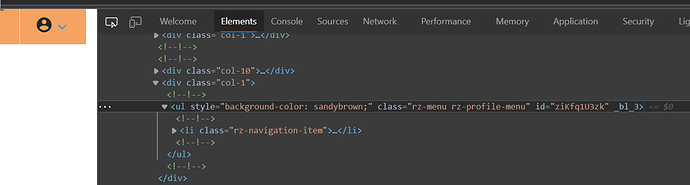The ProfileMenu component has a stray left border. It shows up even in the samples on the Radzen web site. It's not easily noticed because it's a light gray border on a white background:
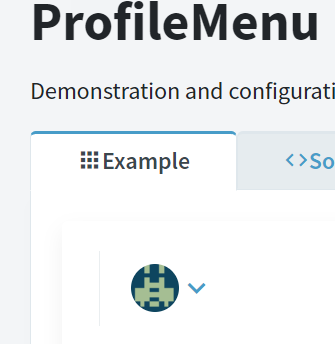
It also shows up on my site:
Here's the code generating the ProfileMenu on my site:
<div class="col-1">
@*<UserProfileMenu></UserProfileMenu>*@
<RadzenProfileMenu Style="background-color: sandybrown;">
<Template>
<RadzenIcon Icon="account_circle"></RadzenIcon>
</Template>
<ChildContent>
<RadzenProfileMenuItem Text="Login or Register" Path="authentication/login" Icon="account_circle"></RadzenProfileMenuItem>
</ChildContent>
</RadzenProfileMenu>
</div>
Any help or workaround to resolve this would be greatly appreciated.