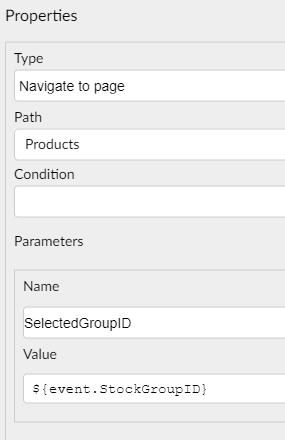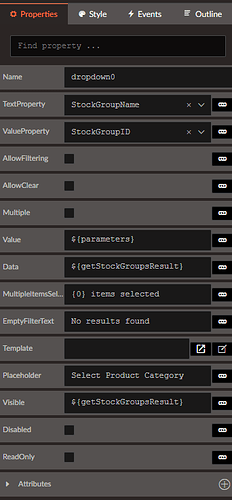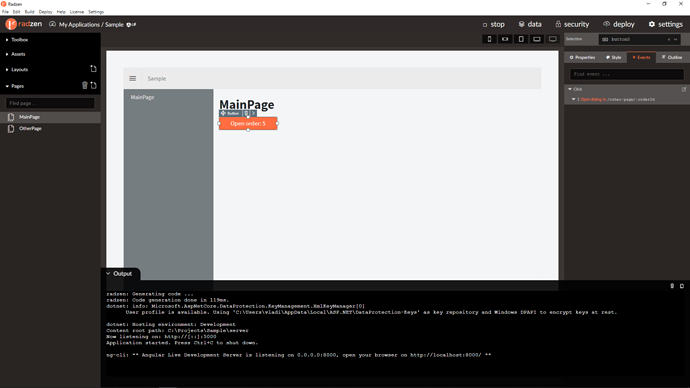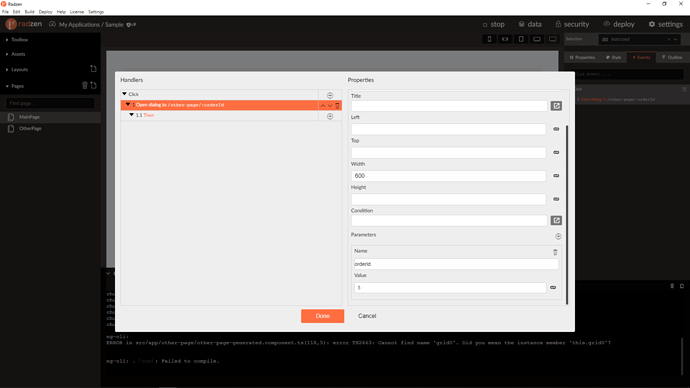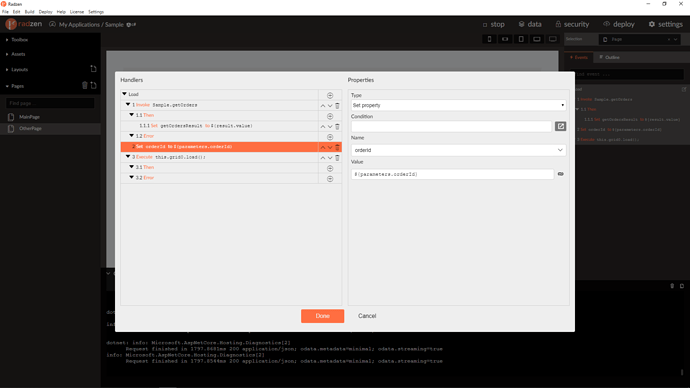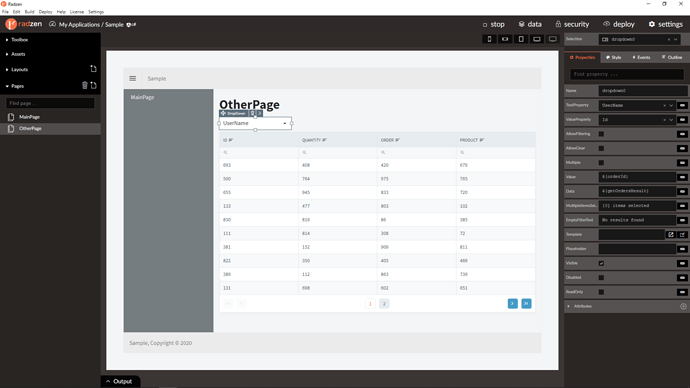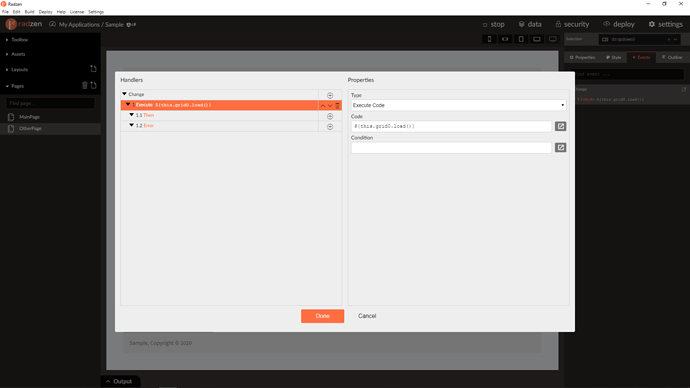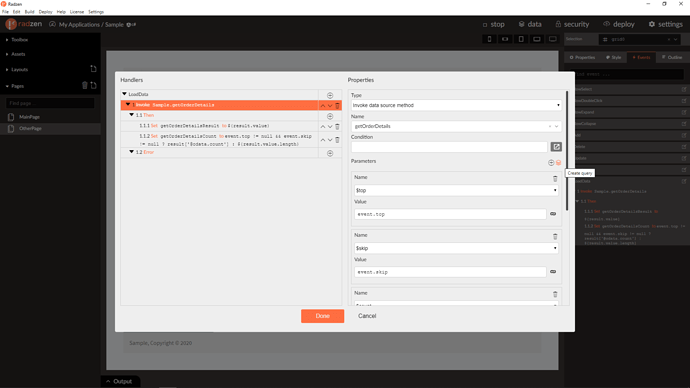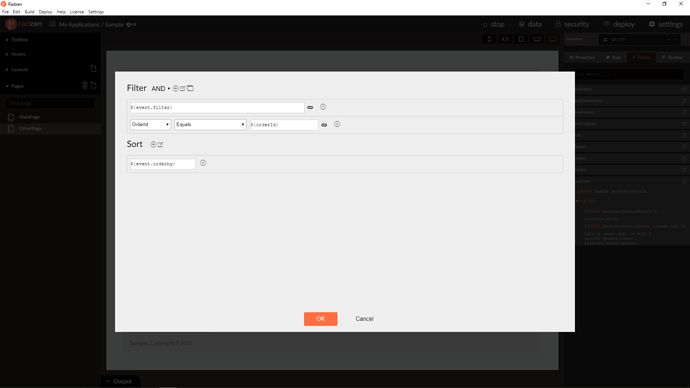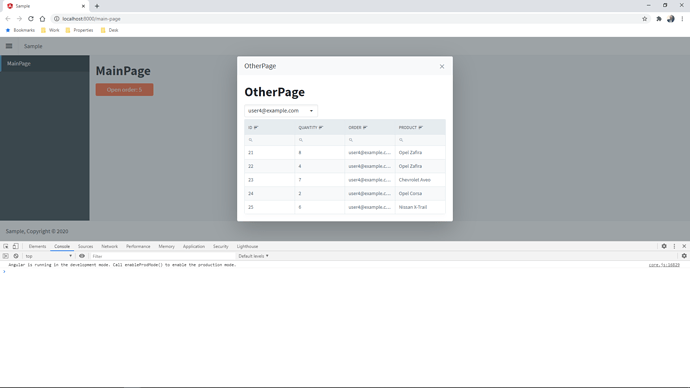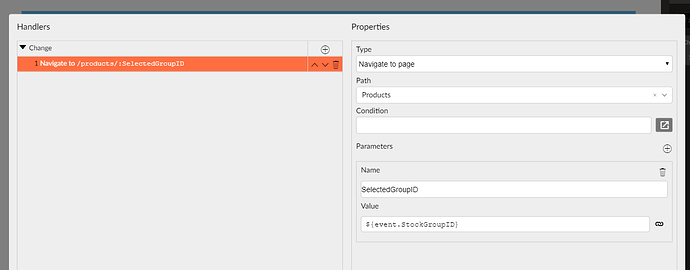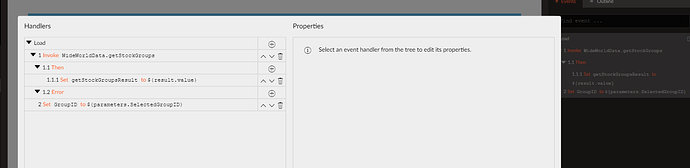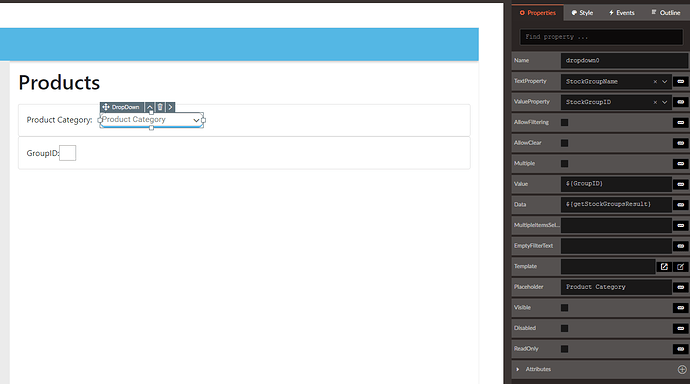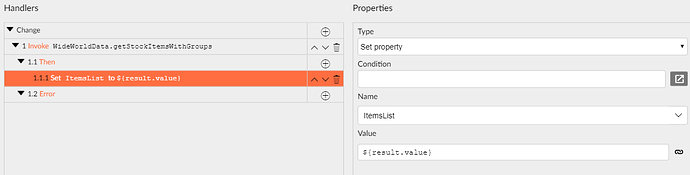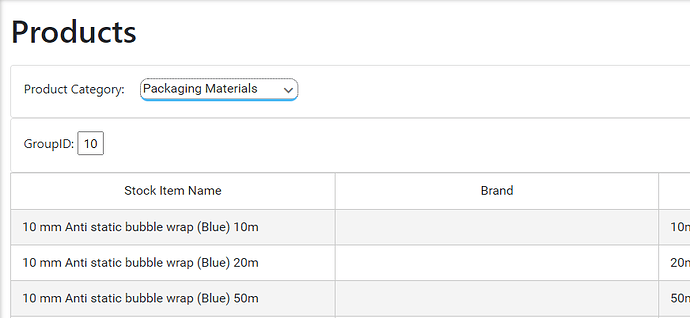Hello,
I'm self-taught, and do software QA, so not greatly experienced in development, but one of our development managers is trying to get me some development work to do. We will apparently be using Radzen in some upcoming work, so he wants me to take a look, as he thinks he can use me for this project.
In the meantime, I'm tinkering with Microsoft's WideWorldImporters database, and Radzen on Angular. While I have the basic premise of what I want to do working, I'd like to take it to the next level.
I have a page with a dropdown and a datagrid, and I've populated the datagrid with data from a view that I created in the database, based on the changed event of the dropdown.
Dropdown selects StockGroupID, gets data from the view, and populates the datagrid filtering on the StockGroupID (which the view joins to the StockItems, StockGroup, and StockGroupStockItem tables). That works well.
What I'd like to add is the ability to send a selectedGroupID parameter to the page, and have the dropdown get preselected, which I believe should invoke the changed method and populate the datagrid as it does now if I select from that dropdown. I can't figure out how to get the dropdown to be selected from the parameter, though. Here's what it looks like:
Home page with dropdown
Products page with dropdown and datagrid
Home page sends parameter SelectedGroupID to products page
Products.dropdown.value is set to ${parameters.SelectedGroupID}
URL looks like http://localhost:8000/products/2
Home.dropdown.changed event:
Products.dropdown properties:
I also tried this:
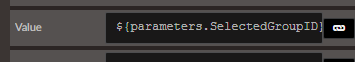
Because I found another discussion that described the selection maybe occurring before the dropdown is populated, I tried the suggestion there, and set Visible to ${getStockGroupsResult}, but that didn't seem to change anything.
How do I get a parameter passed to the page to cause the dropdown on the second page to be selected to the right item?