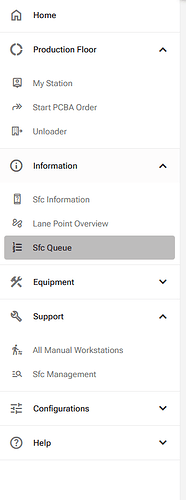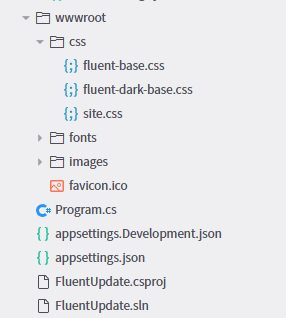Hi
After Updating to 7.0.2 the PanelMenu i use in the NavMenu.Razor seams to not work and auto collaps even though it is set to false.
It seams to work some times but only after 10-15 Minutes witch is not ideal
all other functunality on the site works fine and fells snappy it is only this PanelMenu
plus it seams like it does it in the backend, but does not update the UI
as in if i click on one of the allready opende PanelMenuItems to close them it registers the click like it opens it once agin and then i can click it a 2. time to close it
NavMenu.razor:
<RadzenPanelMenu Multiple=false>
<RadzenPanelMenuItem Text="Home" Path="/" Icon="home" />
<AuthorizeView Roles="Administrator, Operators, Support-Technicians">
<RadzenPanelMenuItem Text="Production Floor" Icon="donut_large" class="df-text-bold">
<RadzenPanelMenuItem Text="My Station" Icon="person_pin" Path="mystation" />
<RadzenPanelMenuItem Text="Start PCBA Order" Icon="forward" Path="startorder" />
<RadzenPanelMenuItem Text="Unloader" Icon="outpatient" Path="unloader" />
</RadzenPanelMenuItem>
</AuthorizeView>
<AuthorizeView Roles="Administrator, Production-Technicians,Operators, Support-Technicians">
<RadzenPanelMenuItem Text="Information" Icon="info" class="df-text-bold">
<RadzenPanelMenuItem Text="Sfc Information" Icon="device_unknown" Path="sfcinformation" />
<RadzenPanelMenuItem Text="Lane Point Overview" Icon="automation" Path="lanepointoverview" />
<RadzenPanelMenuItem Text="Sfc Queue" Icon="format_list_numbered" Path="sfcqueue" />
</RadzenPanelMenuItem>
</AuthorizeView>
<AuthorizeView Roles="Administrator">
<RadzenPanelMenuItem Text="Equipment" Icon="construction" class="df-text-bold">
<RadzenPanelMenuItem Text="Robotool" Icon="precision_manufacturing" Path="robotool" />
</RadzenPanelMenuItem>
</AuthorizeView>
<AuthorizeView Roles="Administrator, SuperUser">
<RadzenPanelMenuItem Text="Support" Icon="build" class="df-text-bold">
<RadzenPanelMenuItem Text="All Manual Workstations" Icon="transfer_within_a_station" Path="allmanualworkstations" />
<RadzenPanelMenuItem Text="Sfc Management" Icon="manage_search" Path="sfcmanagement" />
</RadzenPanelMenuItem>
</AuthorizeView>
<AuthorizeView Roles="Administrator, Production-Technicians">
<RadzenPanelMenuItem Text="Configurations" Icon="tune" class="df-text-bold">
<RadzenPanelMenuItem Text="Capability" Icon="format_list_bulleted" Path="capabilityconfiguration" />
<RadzenPanelMenuItem Text="Label Print" Icon="label" Path="labelprintconfiguration" />
<RadzenPanelMenuItem Text="Manual Tester" Icon="table_restaurant" Path="manualtesterconfiguration" />
<RadzenPanelMenuItem Text="Manual Workstation" Icon="table_restaurant" Path="manualworkstationconfiguration" />
<RadzenPanelMenuItem Text="Pick2Light" Icon="wb_incandescent" Path="pick2light" />
<RadzenPanelMenuItem Text="Process Lot" Icon="input" Path="processlotconfiguration" />
<RadzenPanelMenuItem Text="Roboception" Icon="precision_manufacturing" Path="roboceptionconfiguration" />
<RadzenPanelMenuItem Text="Torque Tool" Icon="build_circle" Path="torquetoolconfiguration" />
<RadzenPanelMenuItem Text="PcWorkStation Management" Icon="account_circle" Path="pcworkstationmanagement" />
<RadzenPanelMenuItem Text="Viking Assembly Cells" Icon="precision_manufacturing" Path="vikingcellcomponents" />
</RadzenPanelMenuItem>
</AuthorizeView>
<RadzenPanelMenuItem Text="Help" Icon="help" class="df-text-bold">
<RadzenPanelMenuItem Text="Help" Icon="contact_support" Path="help" />
<AuthorizeView Roles="Administrator">
<RadzenPanelMenuItem Text="User Profile" Icon="account_circle" Path="profile" />
</AuthorizeView>
</RadzenPanelMenuItem>
</RadzenPanelMenu>
MainLayout.Razor:
<PageTitle>MCC</PageTitle>
<RadzenComponents @rendermode="InteractiveServer" />
<BlazoredToasts Position="ToastPosition.BottomLeft"
Timeout="10"
IconType="IconType.FontAwesome"
ErrorIcon="fa-regular fa-xmark"
InfoIcon="fa-light fa-square-info"
SuccessIcon="check"
WarningIcon="fa-regular fa-triangle-exclamation"
MaxToastCount="3"
ShowProgressBar="true" />
<RadzenLayout Style="grid-template-areas: 'rz-sidebar rz-header' 'rz-sidebar rz-body'">
<RadzenHeader>
<div class="row">
<RadzenStack Orientation="Orientation.Horizontal" AlignItems="AlignItems.Center" Gap="0" class="col-md-8">
<RadzenSidebarToggle Click="@(() => sidebar2Expanded = !sidebar2Expanded)" />
<PageHeader />
</RadzenStack>
<RadzenStack Orientation="Orientation.Horizontal" JustifyContent="JustifyContent.End" Gap="0" class="col-md-4 rz-my-1">
<RadzenButton Icon="settings" Click="OpenSettings" Size="ButtonSize.Large" Class="rz-border-radius-10 TrasparentBG rz-shadow-0" MouseEnter="@(args => ShowTooltip(args, new TooltipOptions(){ Position = TooltipPosition.Left}))" />
<div class="rz-mx-2">
<LoginDisplay />
</div>
</RadzenStack>
</div>
</RadzenHeader>
<RadzenSidebar @bind-Expanded="@sidebar2Expanded">
<NavMenu />
</RadzenSidebar>
<RadzenBody>
<div class="rz-p-4">
@Body
</div>
</RadzenBody>
</RadzenLayout>
@code {
public async Task OpenSettings()
{
var options = new SideDialogOptions { CloseDialogOnOverlayClick = true, Position = DialogPosition.Right, Width = "20%", Height = "20%", ShowMask = false };
await DialogService.OpenSideAsync<PageSettings>("Settings", null, options);
}
private void ShowTooltip(ElementReference elementReference, TooltipOptions? options = null)
{
tooltipService.Open(elementReference, "Settings", options);
}
}