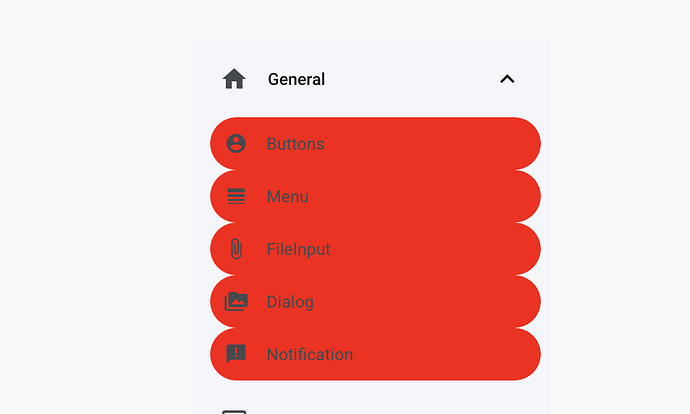Djordje
February 21, 2024, 1:01pm
1
I tried to change the background color on a panel menu. Firstly I simply add style to the Panel menu item and it works but when I tried to the second level of Panel menu item to do the same nothing happens. Only result I achieve is that sub menus of that particular panel menu item is surrounded by this background color I defined.
Thanks in advance.
korchev
February 21, 2024, 4:26pm
2
You can use a CSS variable to set the background color of sub menu items:
<RadzenPanelMenu Style="--rz-panel-menu-item-background-color: red">
Djordje
February 22, 2024, 11:50am
3
Thank you Atanas. Indeed it works but unfortunately only for the first level of the submenu, on the second level it does not work.
korchev
February 22, 2024, 12:21pm
4
It actually works for the second level as can be seen from my screenshot
Djordje
February 22, 2024, 12:35pm
5
My bad. I thought about the second and third levels. Sorry for my ANSI C mind, I am starting from level zero.
Hi @Djordje ,
These are the available background CSS variables:
:root {
--rz-panel-menu-background-color: green; /* Root level items */
--rz-panel-menu-item-background-color: red; /* First level child items */
--rz-panel-menu-item-2nd-level-background-color: yellow; /* Second level child items */
}
For everything beyond these a custom CSS is needed cascading through different levels, e.g:
.rz-panel-menu .rz-navigation-menu .rz-navigation-menu .rz-navigation-menu .rz-navigation-item-wrapper {
background-color: purple !important;
}
.rz-panel-menu .rz-navigation-menu .rz-navigation-menu .rz-navigation-menu .rz-navigation-menu .rz-navigation-item-wrapper {
background-color: pink !important;
}
I agree these are not that intuitive and most probably will be revised with a next major version of Radzen Blazor Components.
Djordje
February 22, 2024, 5:05pm
7
Thank you again. It works and 3 level is deep enough.