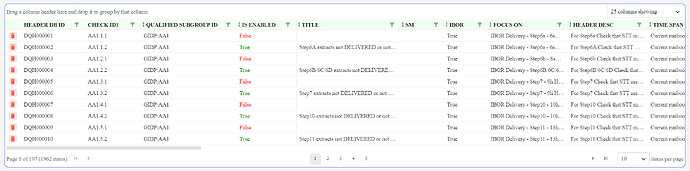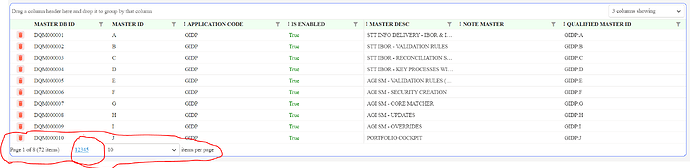Dear Razden Support Team,
In my website (created with Radzen Blazor Studio) I had several Grids and upto July it was looking all good. One sample Grid is as shown below from STAGE environment -
Now, yesterday, I had to further update some element (nothing related to above grid) and I accepted the new version (1.31.0) of Radzen Blazor Studio and then did my work.
Then I realized - all the grids are now appearing very weird on its "PAGING" section... I.E. Earlier our paging was nicely distributed, in left hand side we were seeing Total number of pages, in the middle were seeing Page numbers and at right hand side we were having the option to change number of records per page,
But now - Everything is squeezed in Left side and most horribly, look at the Page numbers - 1, 2, 3, 4, 5 - these are having no space in between.
I'm 100% sure - some version of Radzen Blazor studio - that you released between Early July to August (1.31.0) where you worked on Grids and this problem is introduced. May I kindly request you to validate and give us some clue what's happening? How can we get back our older style of Grid for 'Paging"
Thanks much.