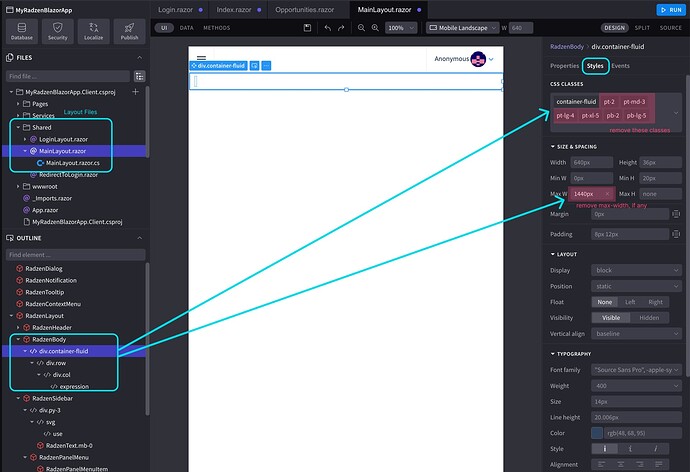I'm just curious about the padding you have set up for the fluid container in the Main.razor page. I see that when I am adding a page, there is a large amount of dead space prior to the page title. Most of the applications that I write utilize the entire field of view on the page. If I mess with the padding or margins in that fluid container, or within my page (mainly to just start displaying data at the top of the page), I can affect the left margin and padding, but the top margin and padding has a negative affect on all the view modes, i.e. if I change the margins so that desktop FHD start at the top of the page (versus the margin / padding default), it pushed every other view up into the Main.razor top row and really looks bad. Is there any way within RBS to be able to start my page a 0 top and 0 left?
I apologize for my ignorance here, but RBS is drastically different in design time from Radzen 2.xx
Hey @daveg1466,
If I understand correctly, you need to edit the layout to make sure the RadzenBody containers do not have any padding/margin styles applied. To do so:
- Open the respective layout file
- In the Outline inspector locate the RadzenBody containers
- From the Styles property grid remove any css classes or styles that set any widths or paddings/margins.
Make sure you don't remove the functional classes (container-fluid, row and col).
In addition, although it is not recommended, you could delete the div.container-fluid, div.row and div.col containers altogether and have the expression as a direct child of RadzenBody. This way all widths, paddings and margins will be controlled by the elements/containers in each one of your pages respectively.
I see...so each of the classes listed contains the margins and padding of the invdividual formats for phones, tablets, etc...
Thank you for the clarification...