I am still new to using Radzen, but after some work I have a fully working data grid in my Blazor web server application. Functionally its a very nice product, the only issues I've run into are with formatting.
Broadly I cannot find documentation on customing the grid so I can use my site's colors. I saw documentation for using a GUI to do it, but I'm using the NuGet installation, which does not have a GUI. This also means there is no CSS file I can edit. I could copy the CSS on my own, but that seems like a recipe for trouble and leads into the next issue.
Inside cells I can use my Tailwind CSS code to format HTML. However when trying to modify the entire row, the Tailwind class is being overwritten. If I disable the Radzen CSS, the table renders and the Tailwind CSS loads. Is there a way I can compensate for this?
Radzen CSS On
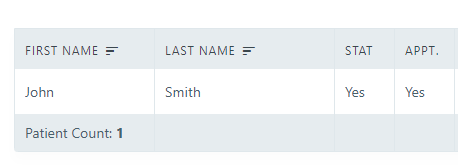
Razen CSS Off
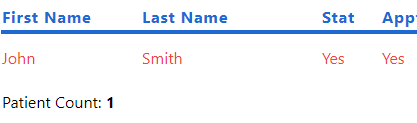
The code is:
void RowRender(RowRenderEventArgs<Patient> args)
{
if (args.Data.IsStat == 1 || args.Data.ScheduledOnline == 1)
{
args.Attributes.Add("class", "text-red-500");
}
}