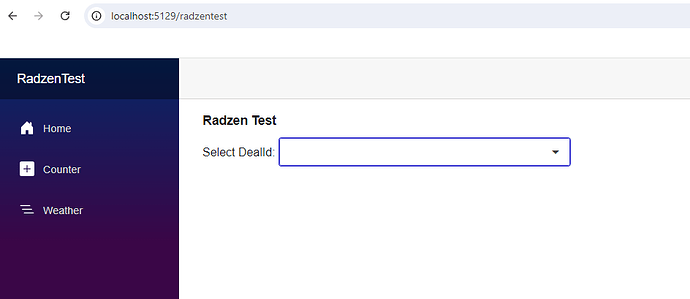I am a newbie to Radzen and I followed the Getting Started instructions and tried a simple dropdown, but the dropdown does not seem to work. Any help on what I am doing wrong would be greatly appreciated.
@page "/radzentest"
<h3>Radzen Test</h3>
<RadzenLabel Text="Select DealId:" Component="DropDownBindValue" />
<RadzenDropDown @bind-Value=@value Name="DropDownBindValue"
Data="@stringValues"
TValue=string
Style="width: 100%; max-width: 400px;" />
@code {
List<string> stringValues;
string value;
protected override async Task OnInitializedAsync()
{
await base.OnInitializedAsync();
stringValues = new List<string> {"Q16752", "Q16751", "Q16750", "Q16749", "Q16748", "Q16747", "Q16746", "Q16745", "Q16744", "Q16743"};
}
}
What does that even mean? Your code works in our online demos. Did you enable interactivity for your page?
The dropdown does not populate and when clicking into the dropdown it does not show the list of strings. Interactivity is set to "InteractiveServer"
Most probably interactivity is not enabled for that page. Check the getting started instructions.
Unfortunately, I did that in step #3 of the Getting Started instructions. The line for
<RadzenTheme Theme="material" @rendermode="InteractiveAuto" />
didn't work and from what I read on a Community thread said to change it to
<RadzenTheme Theme="material" @rendermode="InteractiveServer" />
RadzenTheme has nothing to do with this. Render mode has to be set in the page that contains RadzenDropDown. Check again the linked documentation about Blazor interactivity.
@korchev thank you very much! That was it.
So just adding "@rendermode InteractiveServer" to the razor page worked perfectly! Thank you so very much.