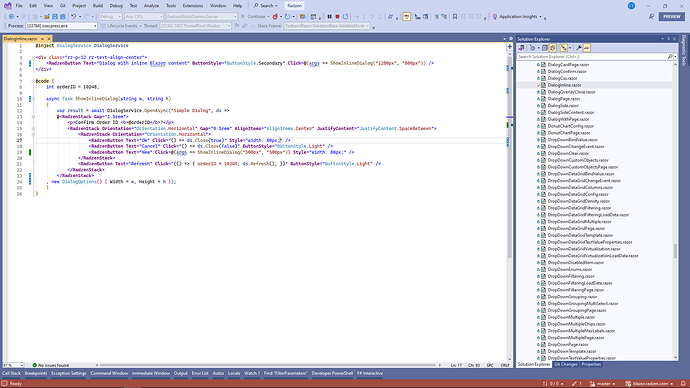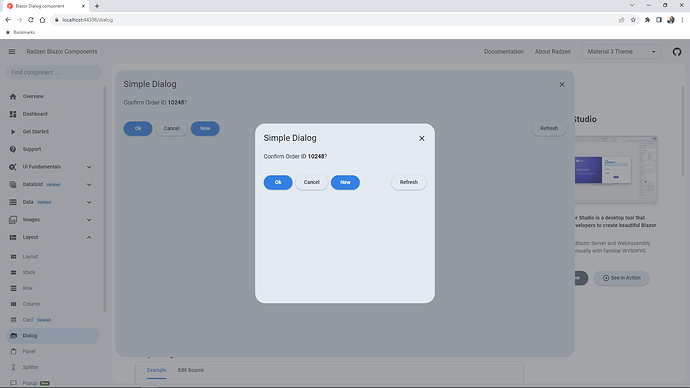Not been able to find a clear answer on this. I have a dialog that I first open with:
var results = await DialogService.OpenAsync<ShippableOrderDetailsManagement>($"Shippable order '{order.DisplayOrder.FulfillmentPartnerOrderId}'",
new Dictionary<string, object>
{
{ "_lovepopOrderId", order.LovepopOrderDisplay.LovepopOrder.Id },
{ "_shippableOrderId", order.OriginalOrder.Id }, { "_newShippableOrder", false },
{ "_orderStatusId", order.DisplayOrder.ShippableOrderStatusId }
},
new DialogOptions { Width = "1200px", Height = "800px" });
This works correctly and opens the dialog as expected, but there are a couple places on this dialog where I need to open a second on top of it The following is an example of one of those:
var result = await DialogService.OpenAsync<SelectCustomer>("Select Customer",
new Dictionary<string, object> { },
new DialogOptions { Width = "500px", Height = "540px" });
But when I make this call, it opens the second one ok, but the first one gets resizes to about 25px by 25px.
I would like for the first to stay the same size or worst case, resize the first back to the size it should be when the second dialog closes.
Based on what I have read so far, I am not sure what I am trying is even possible.
Any help I can get on this is greatly appreciated.