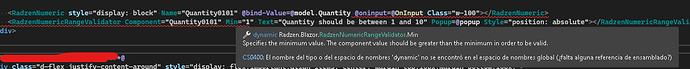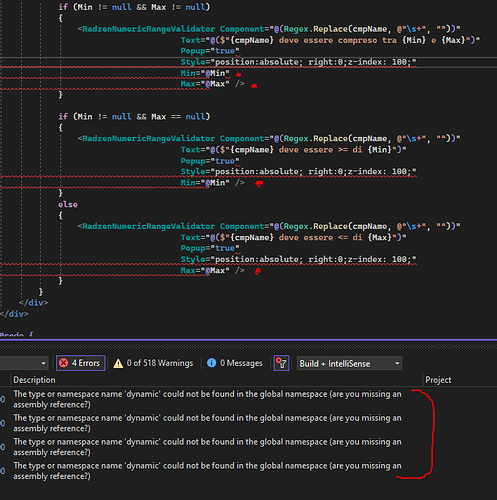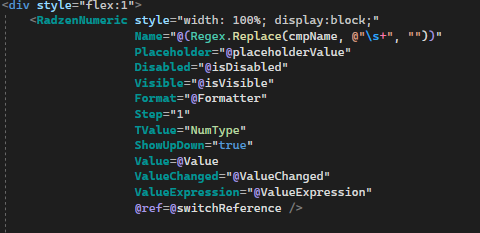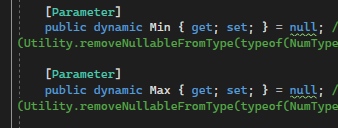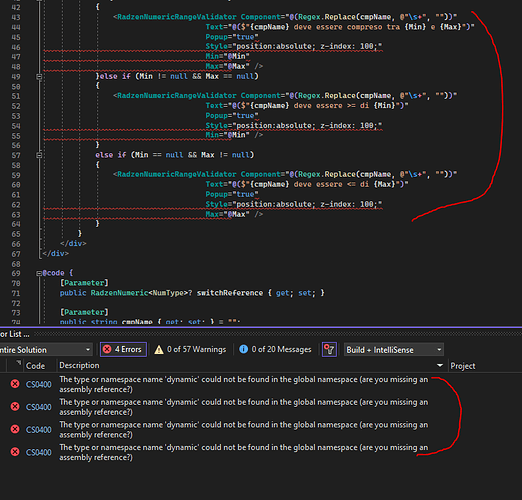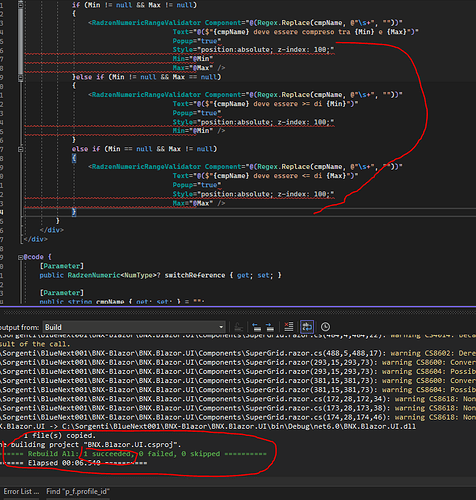Type or dynamic namespace name not found in global namespace, some assembly reference is missing.
Helpme please, +57 323 2330972
Unfortunately we can't make much from your screenshot. We will need a minimal code snippet which reproduces the problem.
@*HUBO HERIDOS?*@
<div class="d-flex justify-content-around" style="display: flex!important;align-items: center; margin-top:10px;margin-bottom:10px;">
<h6 style="width:50%">¿Hubo heridos?</h6>
<h6 style="width:50%">¿Cuantos?</h6>
</div>
<div class="d-flex justify-content-around" style="display: flex!important;align-items: center; margin-top:10px;margin-bottom:10px;">
<RadzenSwitch @bind-Value=@ObjetoGestion.HuboHeridos Change=@(args => OnChange(args, "HUBOHERIDOS")) Style="font-size: 15pt"></RadzenSwitch>
<RadzenNumeric Name="CuantosHeridos" @bind-Value=@ObjetoGestion.CuantosHeridos TValue="int" class="w-25" Disabled="!ObjetoGestion.HuboHeridos"></RadzenNumeric>
</div>
<RadzenNumericRangeValidator Component="CuantosHeridos" Min=@DMinHUBOHERIDOS Max=@DMaxHUBOHERIDOS Text="Requerido..." Popup=@popup Style="display:block;"/>
I am also using the example of "
NumericRangeValidator" with the "RadzenNumeric" component I am sending an int from the database in the "Objetogestion" I use a RadzenSwitch to enable or disable the control but there is no error, the error appears when adding the Min and Max property in the validator
Unfortunately this isn't a snippet that we can run locally. I am afraid I can't help without a self-contained snippet that shows your problem. Try creating one that uses fields defined in the @code {} section of the page. Or use our online demo as a start.
@Jaison_Hernando_Vela @korchev
I got this error too but its not blocker (u can still start/build ur app).
Validators:
RadzenNumeric:
Min-Max param:
Hope can help to fix
In this way that you indicate me, the "NumericRangeValidator" would not be used?
I get the error using radzen's example:
@page "/numericrangevalidator"
@using Radzen
@using System.Text.Json
<EventConsole @ref=@console Class="mt-4" />
@code {
class Model
{
public decimal Quantity { get; set; }
}
bool popup;
Model model = new Model();
EventConsole console;
void OnInput(ChangeEventArgs args)
{
Log("oninput", args.Value.ToString());
}
void Log(string eventName, string value)
{
console.Log($"{eventName}: {value}");
}
void OnSubmit(Model model)
{
Log("Submit", JsonSerializer.Serialize(model, new JsonSerializerOptions() { WriteIndented = true }));
}
void OnInvalidSubmit(FormInvalidSubmitEventArgs args)
{
Log("InvalidSubmit", JsonSerializer.Serialize(args, new JsonSerializerOptions() { WriteIndented = true }));
}
}
Did you ever find a solution?
I also have the same error. Mine also still builds correctly. Whatever the issue is it just screws with the IDE. I'm using the latest Microsoft Visual Studio Professional 2022.
We have changed the type of the Min and Max properties from dynamic to IComparable. This should have fixed the problem. Try upgrading to a more recent version.