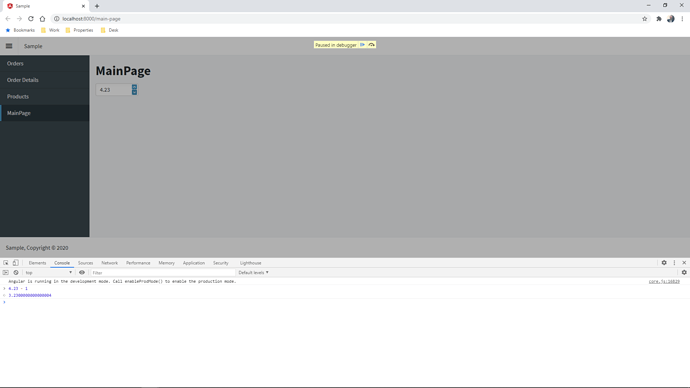Morning,
On this component, I've set it up with a maximum value of 999.99 and a minmum value of -999.99 and a step of 1.
If I enter an integer value (e.g. 5) and use the step buttons on the component, it increments as expected by exactly 1. e.g repeatedly pressing step up gives 6, 7, 8, 9 etc and step down gives 4, 3, 2, 1 etc
If I enter an non-integer value with more than 1 decimal place (e.g. 5.23) and use the step buttons on the component, the step downs seem to be inconsistent. Repeatedly pressing step up gives 6.23, 7.23, 8.23, 9.23 etc as you would expect. Repeatedly pressing step down seems to give 4.23, 3.2300000000000004, 2.2300000000000004, 1.2300000000000004