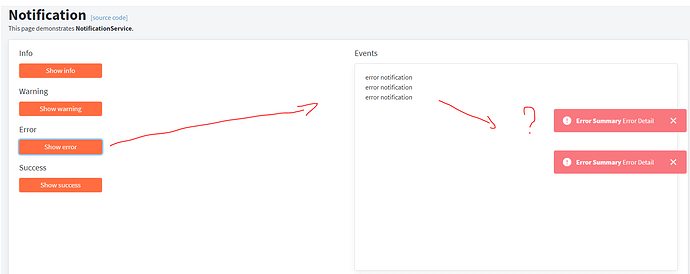Hi
why not every click is notified?
Blazor Notification Component | Free UI Components by Radzen
Fixed! Will be part of next release.
Thank you for answering, I look forward to the next release, thanks
Should be ok now: https://blazor.radzen.com/notification
Still not working.
This is my code
Startup.cs
public void ConfigureServices(IServiceCollection services)
{
services.AddRazorPages();
services.AddServerSideBlazor().AddCircuitOptions(opt => { opt.DetailedErrors = true; });
//.........
services.AddScoped<Radzen.NotificationService>();
}
component.razor
@inject Radzen.NotificationService Notifications
<button @onclick="Show">Show Notifications
@code{
private void Show()
{
Notifications.Notify(new Radzen.NotificationMessage() { Severity = NotificationSeverity.Warning,Summary = "Notification message !!", Duration = 3000 });
}
}
You also need to add <RadzenNotification /> to your layout. Here is how this is done in our demos.
is there a way for new line in notifications? currently its showing in one line, if i add \n for new line, this does not show in next line
Any chance we can detect (event handle) when the user closes the notification?
Link did not work for me. Returns a 404. However I after looking at the examples and API reference did not see about adding it to the layout, thanks,
I’ve fixed the link. Here is it:
Hi, I am using
<br />
for new line in notification text.