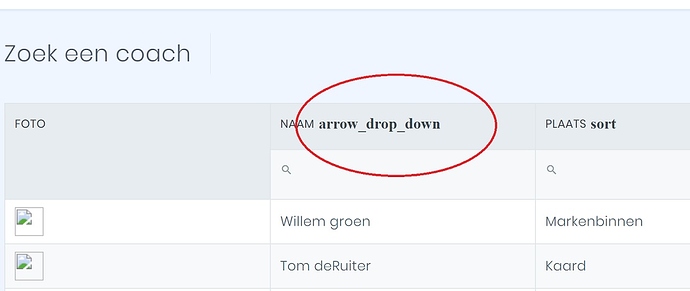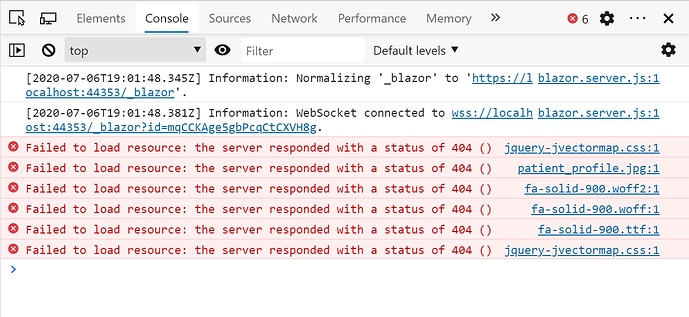In a data grid where I use AllowSorting, the icons are not shown. Instead, I only see the text arrow_drop_down.
I've added [link rel="stylesheet" href="_content/Radzen.Blazor/css/default-base.css"] to _Host.cshtml, but this did not help.
How can I solve this?
Try default.css instead default-base.css?
Unfortunately that did not help
It seems as if the font icon hasn't loaded for some reason. Check your browser's developer tools for failed HTTP requests.
These are the 404 requests I get. A few fonts and jquery css. Do any of these fonts contain the icons?
The Radzen icons are defined in the Material Icons font.
On a side note the filter icon renders as expected (and is defined in the same icon font). We recently introduced a fix in the themes - resolved a conflict with font awesome. If you are using a custom CSS you can get the latest version.
Most likely there is a script conflict in the _Hosts page.
It happened to me when, after connecting the Radzen script, other scripts were included that could override CSS
That solved the problem. Thank you.