Hello guys,
Why does this message appear if I already have installed the .net core sdk? do I install a specific version?
Hello guys,
Why does this message appear if I already have installed the .net core sdk? do I install a specific version?
Hi @marden,
There are differences between .NET Core 2.0 and 2.2 and the current official version of Radzen supports 2.0.x only. Today we are going to release support for latest .NET Core (2.2.3) and you will be able to choose between 2.0 and 2.2 when creating new applications.
Best Regards,
Vladimir
Radzen 2.12.0 was just released. We've removed version selector - all new applications with server-side project enabled will use .NET Core 2.2.x.
I still have the message saying that I do not have the .net core installed
Forgot to install something?
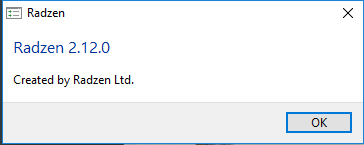
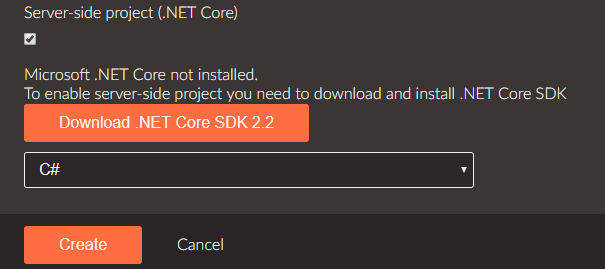
Can you execute dotnet --version in your command prompt to see what will be the result?
I installed the .net core from here https://dotnet.microsoft.com/download
I really do not know what's happening, I've already rebooted the computer after I installed it.
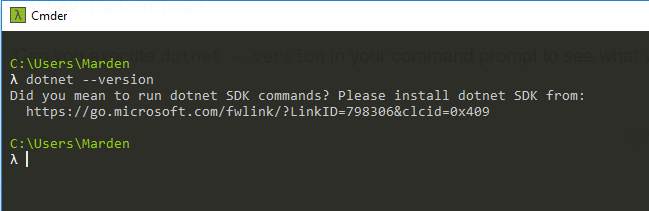
It worked, I put it in this order and it's working now.
Thank you very much.
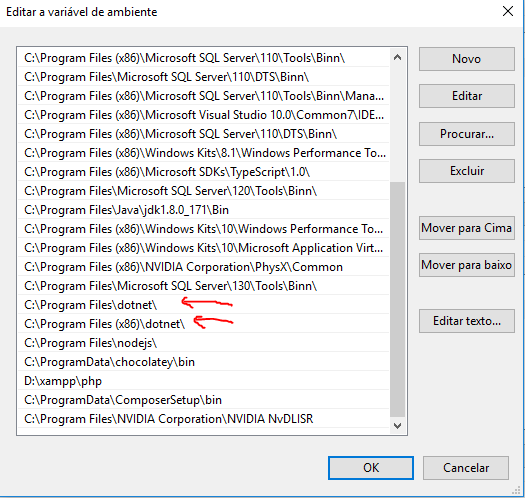
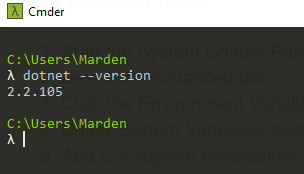
What you have in the console when you execute dotnet --version in your command prompt?
3.0.100
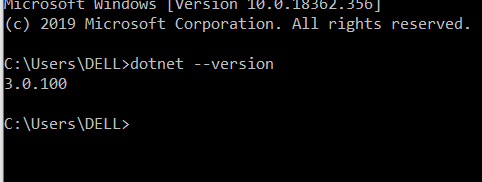
Can you post more/screenshot from Radzen info what is not working for you? Btw if you want to create Angular project and you do not have .NET Core 2.2 this is expected. You can check what SDK versions you have installed using dotnet --info