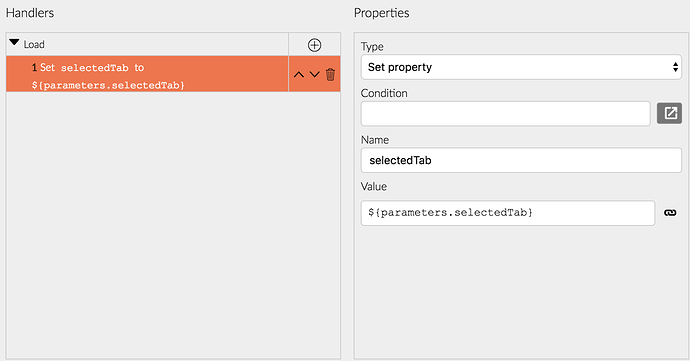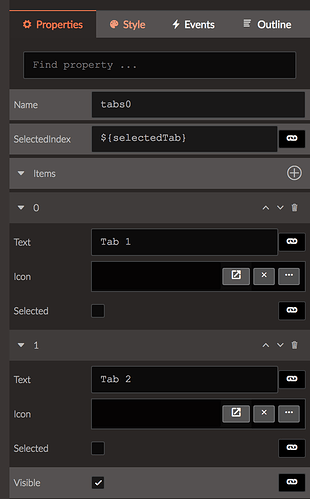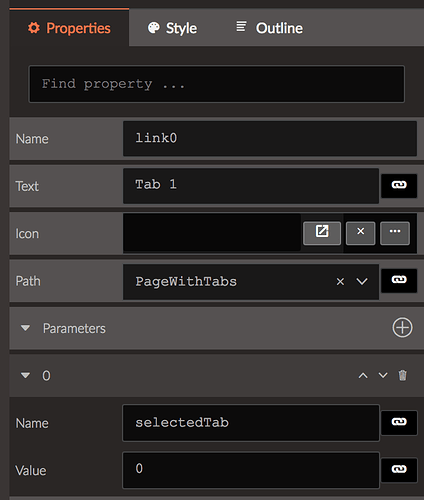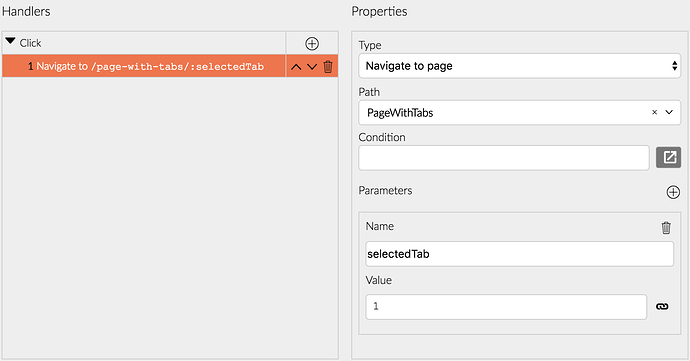What is the Code/Link to navigate to a specific tabbed element on a page?
You can set the SelectedIndex property of the Tabs component to select a specific item. Just make sure the Selected property of all items isn't checked. You can also data-bind it to a page property e.g. ${selectedTab}
I'm trying to have a button that navigates to a page, and to a specific tab.(not the default selected tab) ex. tabIndex = "2" or ${selectedTab(2)}, something along that line.
Thanks
You still need the same approach. You will however use a page parameter to pass the selected tab. Here is how to do that.
- Add a new page property in the page that contains the tab. Set it to
${parameters.selectedTab}
- Data-bind the SelectedIndex property of the Tabs component to
${selectedTab}
Then you can navigate to that page by passing a parameter.
Here is how to navigate from a Link component (set the Path property and add a selectedTab parameter):
And here is how to navigate from a button (handle its Click event and use the Navigate to page action).
I am attaching a sample application that demonstrates this approach.
navigate-to-tab.zip (5.8 KB)
Thanks, This works great. though the link from the PanelMenu is disabled, is there an option for the PanelMenu link as well.