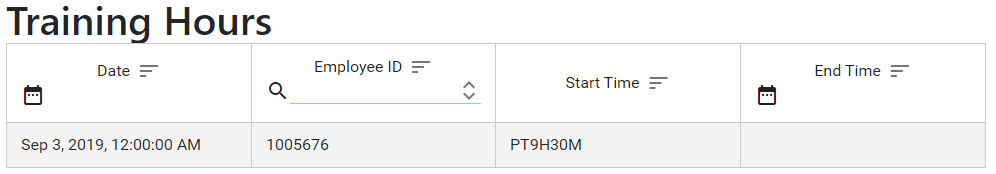Hello!
I've been struggling to create a CRUD page that supports the proper format of SQL Server server fields with the time(0) source data type. My goal is to have them display & edited as "hh:mm:ss" strings and enforce this format on inputs and outputs, but I must admit my lack of experience with Radzen or Angular are getting the best of me here  .
.
(I'm new so only one screenshot can be posted. feel free to ask for more!)
With no formatting, the page generates with value strings that start with "PT" in both the start and end time fields. As soon as I change the format settings for either the "Start Time" or "End Time" columns within the DataGrid, the data stops displaying after, what I assume is, the data type failing to convert using the default formats:
System Information:
Host OS: Windows Server 2012 R2
Host Application: Radzen v2.23.0 (latest from public download page, I've seen newer versions)
DataSource Version: SQL Server 2016 SP2
DataSource Table: TrainingHours
• [TrainingEntryID] as int not null (PK)
• [Date] as date not null
• [EmployeeID] as int not null
• [startTime] as time(0) not null
• [endTime] as time(0) not null
Not sure if this is a bug, or I'm missing something here. Any help would be greatly appreciated! If you need any additional info, feel free to ask!
EDIT: I just noticed that the times are indeed coming out correctly, just not in the right format! PT(pacific time, even though SQL server is set in eastern?) 9H(9th hour) 30M (30th minute)= PT9H30M = 09:30:00